RESOLVED June 14th. All issues reported related to Kaltura have been resolved at this time. If you continue to have any issues please contact UW-W Desire2Learn Support.
Update – June 12th: The initial issue has now been resolved and the work around is no longer needed. Users should again be able to access the “My Media” area. We have discovered that the initial load time of the My Media tool may take longer than expected – up to 180 seconds. Kaltura is investigating this issue and we will provide an update as soon as it is received.
Kaltura “My Media” may be unavailable to some users. Kaltura is working on a hotfix to correct the issue, and it is scheduled to be deployed early next week.
We do have a workaround that instructors can setup in their courses.
Instructors will need to add a widget to their course home page. There is a widget called “My Media” listed under the “System Widgets” which needs to be added to the course home page. Instructions on how to add a widget to your homepage is located at: Adding/Removing Widgets on HomepagesOnce the widget is added, students and instructors in a course will need to visit the widget, and click on the “Continue” button to authorize their account.
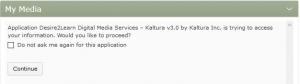
Once the authorization is complete, users can continue using the “My Media” link inside of the “Insert Stuff” tool to access their videos.
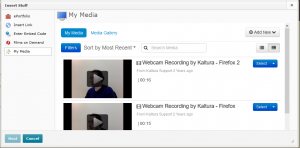
We apologize for any inconvenience that this issue has caused, and will let you know once the hotfix has been implemented.
If you have any questions please contact UW-W Desire2Learn Support.
