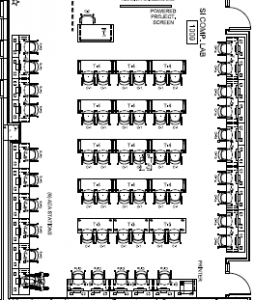From left to right: Elaina Barr (Media & Training Specialist), Shane Degen (LMS Administrator), Nicole Weber (Director of Learning Technology), Aaron Axelsen (Operations Manager), Andrew Cole (Learning Technology Specialist), Sarah Klingman-Cole (Technology Promotion & Adoption Specialist).
The UW-Whitewater Learning Technology Center (LTC) is here and ready to help you! Our team of experts have a wide range of skills to tackle all of your instructional course-related needs.
Desire2Learn (D2L) 10.7 Upgrade
 On June 15, 2017, the D2L 10.7 upgrade was completed. This upgrade included a number of improvements, without any major changes in the way D2L operates.
On June 15, 2017, the D2L 10.7 upgrade was completed. This upgrade included a number of improvements, without any major changes in the way D2L operates.
Some of the updates include:
- Additional Functionality for Creating Group Discussions. When creating a new Discussion Topic, there is now a “Topic Type” option.
- Sum of Post Scores. Instructors are now given the option to calculate a single discussion grade by combining scores from multiple posts in the same thread.
- Exempting Students from Grade Items. Instructors can now mark grade items for individual students as Exempted. Doing so sets the grade item to count neither towards nor against the students grade.
- Updated Quiz Question Authoring Experience. A visual redesign of the Quizzes tool to improve the usability of creating and editing Multiple Choice, True / False, Short Answer and Long Answer questions.
- Additional Intelligent Agent Functionality and Options. Multiple enhancements have been made. Check the link below for the full list.
- Special Access. Instructors can now adjust the Number of Attempts for a Single User.
- Grading via Rubric. Rubrics associated with discussion Topics are now able to automatically populate to the Topic Score.
- Turnitin & GradeMark Enhancements. Multiple enhancements have been made to the new integration. See the link below for the full list.
Improvements were made across a wide range of D2L tools. To learn more about the additional functionality within Intelligent Agents, Special Access, Discussion Groups, and more, please see our “What’s New” documentation here: https://spaces.uww.edu/x/TwF5
Learning Management System RFP Update
 Over the past year, UW-System has been in the process of conducting a Request for Proposal (RFP) to determine the Learning Management System going forward. We have been notified that the UW System Administration Procurement Office issued a Notice of Intent to Instructure for their Canvas product.
Over the past year, UW-System has been in the process of conducting a Request for Proposal (RFP) to determine the Learning Management System going forward. We have been notified that the UW System Administration Procurement Office issued a Notice of Intent to Instructure for their Canvas product.
At this time, there are a few important things to keep in mind:
- Any inquiries from the media regarding the LMS contract, negotiation process, or anything related to the RFP should be directed to University Relations (universityrelations@uwsa.edu).
- Currently, our understanding is that courses will continue to run in Desire2Learn (D2L) for the Fall 2017, Winterim 2018, Spring 2018, and Summer 2018 semesters. There will be no migrations from D2L to Canvas during this time.
- The current Desire2Learn contract is valid until June 30th, 2020.
- Questions about the Canvas product should be directed to the UW-W Learning Technology Center. Please do not contact Canvas directly.
UW-System Administration is currently busy with the initial steps of the project planning and the migration. We don’t have any additional information to share just yet. However, we are in the process of developing a migration portal website where we will publish a timeline and future updates to help keep you informed.
We appreciate your patience as we work through the next steps of the process. If you have any questions or concerns regarding this, please contact the UW-W Learning Technology Center.
Weekly Email Updates
 Did you know that you can get a weekly email updates about what’s going on in the LTC? Every Monday morning, you’ll get an email that contains a summary of the latest items from our blog. To signup for these updates, just fill out the form below!
Did you know that you can get a weekly email updates about what’s going on in the LTC? Every Monday morning, you’ll get an email that contains a summary of the latest items from our blog. To signup for these updates, just fill out the form below!
Student Engagement Workshop Series
The Learning Technology Center and LEARN Center are pleased to co-sponsor a 3-part workshop series focused on student engagement, based on issues identified by faculty in recent instructor support surveys. This series will focus on current opportunities and challenges relating to student engagement, in both face-to-face and online courses.
By taking part in the Student Engagement Workshops Series, instructors will be able to:
- Examine different research-supported approaches to student engagement;
- Compare and contrast different methods of engaging students across different modalities; and
- Practice using different technologies and techniques to engage students
Attendance at all 3 sessions is encouraged, but not mandatory. For additional information, check our signups.
- Session 1: Student Engagement Challenges in the 21st Century Classroom
- Session 2: Student Engagement, How Can We Facilitate Self-Regulation and Persistence?: Lessons Learned
- Session 3: Student Engagement, Technologies and Techniques
If you have any questions about these workshops, please contact Sally Lange at learn@uww.edu or (262) 472-5242.
Instructor Support Survey
Thank you to all of the instructors who participated in the LTC Instructor Support Survey this past Spring. A special congratulations to Bob Meyers (Accounting), whose name was selected from the drawing to win an iPad!

Over 100 instructors participated in the survey. The information gained from these annual surveys is used to help make decisions regarding LTC support, events, resources, and emerging technology exploration projects each year.
More information will be available on the LTC website soon. One area in particular that instructors identified being interested in concerned student engagement. This trend helped identify the topic for the Fall 2017 workshop collaboration with the LEARN Center on Student Engagement.
Cisco Spark
 Cisco Spark is a two-part system that features an interactive board and a virtual space to increase collaboration, communication, and interaction in your class.
Cisco Spark is a two-part system that features an interactive board and a virtual space to increase collaboration, communication, and interaction in your class.
The Interactive Spark Board simplifies collaboration, sharing, and bringing in guest speakers by combining three common teaching tools in one:
- Wireless Presentation that enables instructors and students to share content and collaborative work.
- Electronic Whiteboard that allows instructors and students to illustrate course concepts and return to them later for review, editing, and further conversation.
- Web Conferencing that creates a 4K video calling experience with intelligent tracking. Perfect for bringing in guest speakers!
Virtual Spark Space can be accessed from mobile devices, tablets, laptops, and through web browsers. Instructors can create a class space for course questions and further divide their space for specific discussions or group project work.
 Over 20 instructors applied to be part of the Fall Exploration and 10 instructors were ultimately selected, with academic areas ranging from Education to Sociology to Geography to Social Work to Political Science to English to Library instruction. In Fall the LTC will work with instructors and students to evaluate the tool for use in the higher education classroom.
Over 20 instructors applied to be part of the Fall Exploration and 10 instructors were ultimately selected, with academic areas ranging from Education to Sociology to Geography to Social Work to Political Science to English to Library instruction. In Fall the LTC will work with instructors and students to evaluate the tool for use in the higher education classroom.
Are you interested in learning more about using Cisco Spark for teaching? Let us know!
Kumo Pilot
 Saving and accessing your Google Drive just got easier! Kumo Cloud Storage allows staff, faculty and students to save and open files on their UW-Whitewater Google Drive account without going through a web browser. Kumo can be accessed from a laptop, office or lab computer. Kumo will appear mapped to the M: drive. Kumo features include:
Saving and accessing your Google Drive just got easier! Kumo Cloud Storage allows staff, faculty and students to save and open files on their UW-Whitewater Google Drive account without going through a web browser. Kumo can be accessed from a laptop, office or lab computer. Kumo will appear mapped to the M: drive. Kumo features include:
- Easy saving and access to your Google Drive.
- Eliminates the need to open a web browser and log in to your Google Drive account.
Sound interested? ICIT is currently taking applicants for a Kumo Pilot Study. If you are interested, please contact Sarah Klingman-Cole, klingmanSF06@uww.edu
Kumo is currently available for Windows users only, but will be coming to Macs very soon. For more information on Kumo please visit our website.
Emerging Technology Exploration Project
 The purpose of this project is to explore the use of a variety of online collaborative tools to aid UW-Whitewater students, instructors, and staff in collaborations that deepen student learning experiences here at UW-Whitewater. Initial guiding questions for this exploration project are:
The purpose of this project is to explore the use of a variety of online collaborative tools to aid UW-Whitewater students, instructors, and staff in collaborations that deepen student learning experiences here at UW-Whitewater. Initial guiding questions for this exploration project are:
- How can online collaborative tools assist instructors in their teaching?
- How can online collaborative tools assist students in their learning?
Instructors have flexibility in determining the most appropriate collaborative tool for their class, as well as the extent of which the tool is used in the class, depending on what is most appropriate for their learning goals. By taking part in this exploration project, instructors agree to participate in LTC faculty development opportunities during the 2017-2018 academic year.
If all components are completed, instructors can expect to receive $750 for their participation in total. Up to twenty instructors will be selected for participation in this project.
See the full post on our blog for more information: https://wp.me/p2U0PY-fBf
Active Learning Classrooms
Teams comprised of various teams from ICIT, including the LTC, have engaged over the last year with larger campus projects and initiatives to increase active learning spaces on campus.
Pictured below are designs for the Student Success Center (SSC) where members from ICIT worked with the SSC team to go from a traditional design to one that promoted active learning and collaboration.
Heide 102 was designed by a team from College of Letters and Science in collaboration with ICIT, facilities, and campus planning with support from the Provost’s Office Classroom Redesign Initiative. The room features moveable tables and chairs, individual whiteboards, screen sharing technology, multiple monitors for easy content viewing, an interactive whiteboard, and laptop cart.
Exploration: New Technologies
 We have been exploring a number of cool technologies and have some new things for you to try out!
We have been exploring a number of cool technologies and have some new things for you to try out!
- Badging for Professional Development in Online/Blended Teaching and Technology Training! We are developing our plan to further develop and roll out our badging initiative to campus. Did we mention they will be tied into the campus WhitePages? Stay tuned for more information! Let us know if you want to be on the cutting edge!
- Kleerboard is a transparent acrylic-glass board With this board, we are able to simulate a whiteboard experience on camera, for online lectures. It allows you to easily walk through problems for a more effective learning outcome. This board is ideal for Math, Chemistry, Music or any need to diagram a process. Contact us to schedule your recording today!
- Audio-Visual Equipment Checkouts is a service that is located in the Media Lab, Andersen 1008. AV-Checkouts is available for faculty, staff and students. We have a wide variety of equipment that can be utilized for classroom projects and events. For more information, go to http://av-checkouts.uww.edu.
Need Desire2Learn Help?
We are here to help you with all your Desire2Learn (D2L) course needs! The best way to request support is by using our online support form which is located at http://d2l.uww.edu/contact

We do our best to respond to all support request within 1 business day of receiving them. We do monitor the box on evenings and weekends for critical issues on a best effort basis.
Don’t forget to request for fall semester courses! Course creation must be completed every semester, and it is a manual process on our end. Courses created by 3pm on business days are typically available the next day. Request for your courses at http://my.uww.edu/d2lrequest
GooseChase
 GooseChase is an easy way to organize and run point-based scavenger hunts for your class or even. We have recently acquired a campus-wide license of GooseChase for the 2017 – 2017 Academic Year!
GooseChase is an easy way to organize and run point-based scavenger hunts for your class or even. We have recently acquired a campus-wide license of GooseChase for the 2017 – 2017 Academic Year!
You can Mix and Match Mission Types!
- Photo & Video. Students will have to submit a photo or record a video to complete a mission. All done right from the students mobile device.
- Text. Submit a simple text response. Great for riddles, puzzles and surveys.
- GPS. Utilizing the GPS on the mobile device, students will need to physically visit places to check-in to complete the mission.
In order to get started, just create an account using your @uww.edu email address. Make sure that your password IS NOT THE SAME as your Net-ID.
Additional tutorials and guides are available at: https://spaces.uww.edu/x/TAd5
Welcome Sarah
 Sarah Klingman-Cole joined the LTC in April of 2017 as the Technology Promotion and Adoption Specialist. She coordinates pilot programs to investigate new technologies and functionalities, works with staff to understand their technology needs, and promotes technology adoptions that meet both instructional and non-instructional needs. Sarah received her BA and MS in Anthropology from the University of Wisconsin-Milwaukee. Welcome Sarah!
Sarah Klingman-Cole joined the LTC in April of 2017 as the Technology Promotion and Adoption Specialist. She coordinates pilot programs to investigate new technologies and functionalities, works with staff to understand their technology needs, and promotes technology adoptions that meet both instructional and non-instructional needs. Sarah received her BA and MS in Anthropology from the University of Wisconsin-Milwaukee. Welcome Sarah!
Welcome Andy
 Andrew Cole has been part time at the LTC for the last year, and became full time in July of 2017 as our Learning Technology Specialist. His primary focus is on developing, facilitating, and evaluating emerging technology exploration projects. He will also be assisting with emerging technology and Online / Blended instructional development efforts. Andrew is an alumnus of UW-Whitewater, having received his BA in Speech here. He then received his MA and PhD in Communication from the University of Wisconsin-Milwaukee. Welcome Andy!
Andrew Cole has been part time at the LTC for the last year, and became full time in July of 2017 as our Learning Technology Specialist. His primary focus is on developing, facilitating, and evaluating emerging technology exploration projects. He will also be assisting with emerging technology and Online / Blended instructional development efforts. Andrew is an alumnus of UW-Whitewater, having received his BA in Speech here. He then received his MA and PhD in Communication from the University of Wisconsin-Milwaukee. Welcome Andy!
Don’t forget to Visit Us
Are you still with us? If so – great, you made it to the end! Be sure to stop by the LTC throughout the semester to visit. As a reminder, we are located in McGraw Hall, Suite 120 and are around between 8:00 AM and 4:30 PM weekdays. We can also be reached at ltc@uww.edu or 262.472.1004. We’ll always be willing to help, and have plenty of treats on hand for your sweet tooth. Have a great semester!