 If you are not aware, UW-Whitewater has a license for the vast array of film content available in the Films on Demand library. You can now access these Films directly from Desire2Learn (D2L)!
If you are not aware, UW-Whitewater has a license for the vast array of film content available in the Films on Demand library. You can now access these Films directly from Desire2Learn (D2L)!
- Within the D2L Editor, select the “Insert Stuff” tool.
- Towards the bottom, choose the “Films on Demand” link.
- From here, you can search through the films, or type in the name of the film directly.
- Once you have found the film you want to use, click the “Embed” button.
- Finally click on “Insert”.
- The video should now appear in the editor. Click on “Save” or “Update” at the bottom of the page.
- That’s it!
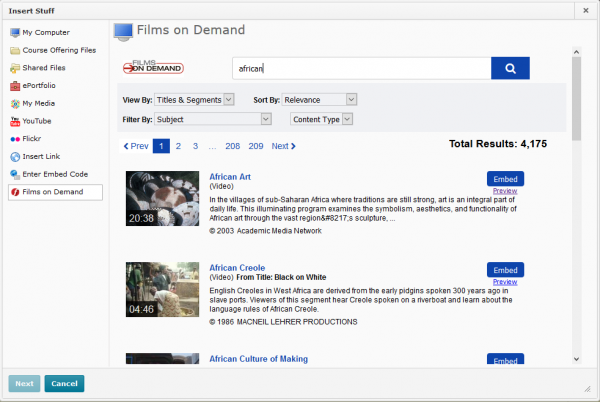
If you have any questions about this integration, please contact UW-W Desire2Learn Support.
