Hey everyone!
Hope you’re all staying warm in this chilly February weather! Today I’m going to talk about the Content tab in D2L.
The first thing that I want to point out is the measurement bar at the top of the screen. You will notice that this has a percentage on it.

This percentage will fill as you look at the content that has been posted to D2L by your professor. This way you can keep track of how much you have looked at and what you have yet to get through.
Another way to keep track of this would be to look at the side bar.

It displays how many unread content items that there are within the sections on the side bar. It allows you to quickly click through and see what you may or may not have missed.
Each section could contain links to outside sources such as PDFs, word documents, or notes that your professor has provided such as homework or project assignments. The ‘Table of Contents’ Section, when clicked (which means that it is highlighted blue); shows every document and link that is contained in all of the sections.
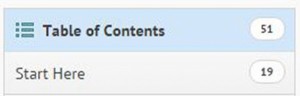
The best part about this sidebar, is the shiny green check-mark that appears when you have clicked through every element contained in the section!
![]() Another important thing to note on the sidebar is the Upcoming Events Calender.
Another important thing to note on the sidebar is the Upcoming Events Calender.
![]()
It keeps you up to date on things that are due Today, Tomorrow, and within the Next 7 Days. If you are like me, you hope that those sections stay pretty empty…
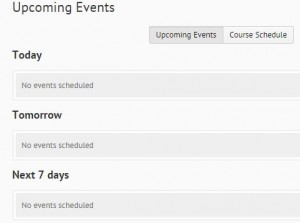
You can select the Course Schedule at the top of this section and see main events within the course and their due dates. This could include Dropbox items and Quizzes.
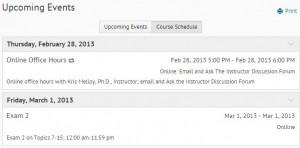
The last thing that I want to talk about today is that Bookmarks section.
![]()
This section is customizable for you, the student, because it is literally whatever you find important within your content. Say you have not yet gotten the chance to finish reading for your class.

Just click the little bookmark icon in the upper right corner of the content you are viewing and this document is added to your Bookmarks list. This allows you to keep everything that you want to revisit together in one, easy-to-find, location.
For more information or if you have any questions, contact UW-W Desire2Learn Support.
Thanks for you time!
