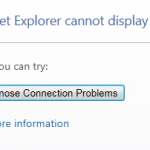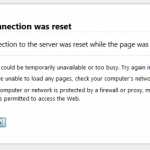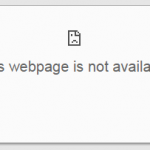We have recently discovered that users with “Bitdefender” installed on their personal machines may be receiving error messages when trying to login to Desire2Learn. The messages that you would receive would look similar to the following:
- Internet Explorer Error with Bitdefender
- Firefox Error with Bitdefender
- Chrome Error with Bitdefender
Use the following steps to correct this issue:
- Open the Bitdefender 2015 Window
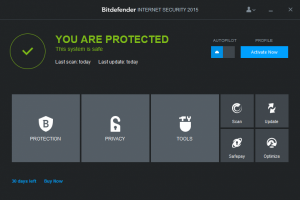
- Click on “Protection”

- Choose “Web Protection”
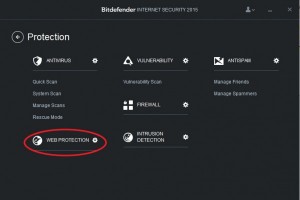
- Find the “Scan SSL” option and click on the checkmark to disable it.

- Close out of Bitdefender and restart your internet browsers. The problem should now be resolved.
Note: In Bitdefender 2014, the screens are slightly different. Use the following steps:
- Open Bitdefender window
- Click Settings
- Click Privacy Control
- Turn off Scan SSL
If the problem still persists, please reset your browser settings and try again.
- Internet Explorer: Reset Internet Explorer Settings.
- Firefox: Reset Firefox Browser Settings.
- Chrome: Reset Chrome Browser Settings.
If you are still having login problems after going through the above steps, please contact UW-W Desire2Learn Support.