Hey guys!
Now I don’t know about you, but this semester with all the class cancellations and bone chilling weather; I have had one heck of a time getting back to work. I have thirteen hours of work on three days of the week, which I am sure most of you can relate to. I know that I barely have time to eat, let alone time to figure out how this new D2L update works.
If you are one of the few people out there saying “Updates? What?” then not only are you behind but you probably already have the wrong impression. You may have heard the professors talking about it.
So I have decided that I am gonna put your fears to rest and start to individually address each change. This week I wanna talk about one of those most obvious visual changes; the content section of D2L.
The first thing that I want to point out is the measurement bar at the top of the screen. You will notice that this has a percentage on it.
 This percentage will fill as you look at the content that has been posted to D2L by your professor. In this way you can keep track of how much you have looked at and what you have yet to get through.
This percentage will fill as you look at the content that has been posted to D2L by your professor. In this way you can keep track of how much you have looked at and what you have yet to get through.
Another way to keep track of this would be to look at the side bar.
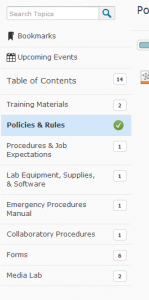 Now this is the fabulously new and improved side bar. It displays how many unread content items that there are within the sections on the side bar. It allows you to quickly click through and see what you may or may not have missed.
Now this is the fabulously new and improved side bar. It displays how many unread content items that there are within the sections on the side bar. It allows you to quickly click through and see what you may or may not have missed.
Each section could contain links to outside sources or PDFs that the professor has provided, word documents, or notes that they have provided such as homework or project assignments. The ‘Table of Contents’ Section, when clicked (which means that it is highlighted blue); shows every document and link that is contained in all of the sections.
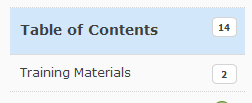 The best part about this new sidebar, aside from its aesthetically pleasing visage; is the shiny new green check-mark that appears when you have clicked through every element contained in the section.
The best part about this new sidebar, aside from its aesthetically pleasing visage; is the shiny new green check-mark that appears when you have clicked through every element contained in the section.
![]() Another important thing to note on the sidebar is the Upcoming Events Calender.
Another important thing to note on the sidebar is the Upcoming Events Calender.
![]() It keeps you up to date on things that are due Today, Tomorrow, and within the Next 7 Days. If you are like me, you hope that those sections stay pretty empty…
It keeps you up to date on things that are due Today, Tomorrow, and within the Next 7 Days. If you are like me, you hope that those sections stay pretty empty…
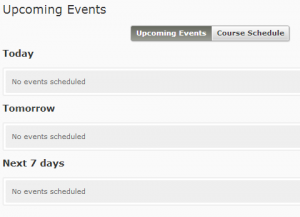 You can select the Course Schedule at the top of this section and see main events within the course and their due dates. This could include Dropbox items and Quizzes.
You can select the Course Schedule at the top of this section and see main events within the course and their due dates. This could include Dropbox items and Quizzes.
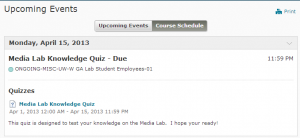 The last thing that I want to talk about today is that Bookmarks section.
The last thing that I want to talk about today is that Bookmarks section.
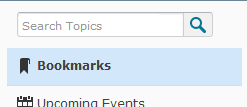 This section is customizable for you, the student, because it is literally whatever you find important within your content. Say you have not yet gotten the chance to finish reading for your class.
This section is customizable for you, the student, because it is literally whatever you find important within your content. Say you have not yet gotten the chance to finish reading for your class.
 Just click the little bookmark icon in the upper right corner of the content you are viewing and this document is added to your Bookmarks list. This allows you to keep everything that you want to revisit together in one, easy-to-find, location.
Just click the little bookmark icon in the upper right corner of the content you are viewing and this document is added to your Bookmarks list. This allows you to keep everything that you want to revisit together in one, easy-to-find, location.
You can also watch a video overview of the content area below:
That is all I have for you today and that is all you need to know about the Content on D2L! Thanks for your time!
Elaina
