Today’s post will be fairly brief – for real this time. I know I say that fairly often, and end up writing a lot more than I expected, but for the sake of time, I’ve got to keep this one short.
Taking some inspiration from Alijah Peper’s blog post about holding glass cutting tools, I figured I’d talk about the importance of grip when it comes to drawing.
Consider this a bit of a filler post. Please check out my last two posts about my game development inspirations, and/or the game I’m currently developing, if you’d like something more detailed and carefully thought out.
Holding a Controller
This might seem like a bit of a non sequitur, but.. I think it’s easier to illustrate the importance of grip by discussing some methods for holding a controller, since there’s a few different grip styles that are relatively equal in terms of viability.
Pencil grips, on the other hand, are a bit less subjective, I’d argue. This also gives me an excuse to talk some more about video games.
I’ll be using an Xbox One controller for these examples, but the grip styles highlighted here can be used across just about any standardized gamepad – whether it’s a DualShock, GameCube controller, or some other comparable gamepad.
Note that across all of these grip styles, only the position of the right hand changes significantly.
Standard Grip
This is definitely the most common, and most natural grip style. I’d wager that most people, whether they’re familiar with video games or not, would likely default to holding a controller like this.
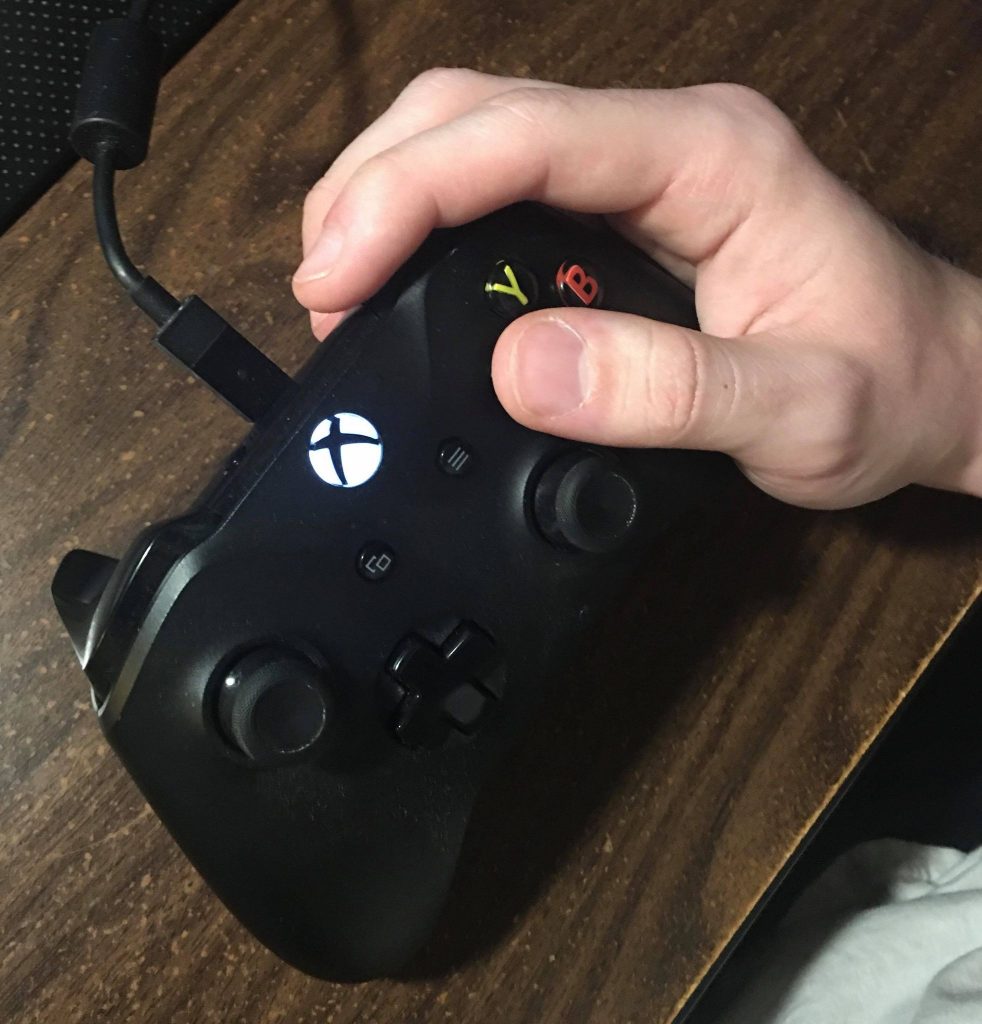
the most familiar, comfortable grip style.
This method for holding a controller is universally solid, and is almost always practical. Unless you play a lot of (obscure or extremely challenging) video games, this is probably the only grip style you’ll ever use.
Standard Grip is especially comfortable for FPS games, because of the way this layout emphasizes control over the trigger buttons, along with a neutral focus on the face buttons and right control stick.
This is an extremely balanced grip style that is useful for just about every game in existence.
That said, there is one flaw with this grip style.

in this example, I’m able to move the right control stick while pressing the X button, but it’s rather imprecise, and I can only point it to the left.
As you can see, it’s practically impossible to move the right control stick while pressing any one of the face buttons.
This brings us to the next grip style…
Claw Grip
Claw Grip is probably the second most common style of controller grip, and my personal favorite.
This grip style takes some control away from the trigger buttons, while giving players full, simultaneous control over the right control stick, and face buttons.

although initially uncomfortable, claw grip has become my preferred grip style for most games, thanks to its higher degree of control.
This makes Claw Grip an extremely practical grip style for third-person action games, like Dark Souls, or Monster Hunter World, where Claw Grip allows players to perform actions related to the face buttons (like dodging, running, or attacking), without sacrificing control over the game’s camera.

in this example, I’m able to comfortably move the right control stick in any direction, while pressing any of the face buttons (in this case, the B button).
In these cases, having full control over the game’s ‘free cam‘ is often the difference between life and death.
Arcade Grip
There might be a more proper name for this grip style – this is just the one I’ve made up for it, named for its visual similarities to playing games on an arcade cabinet.
This grip style takes away practically all control from the trigger buttons, and instead places emphasis entirely on the right control stick, and face buttons.
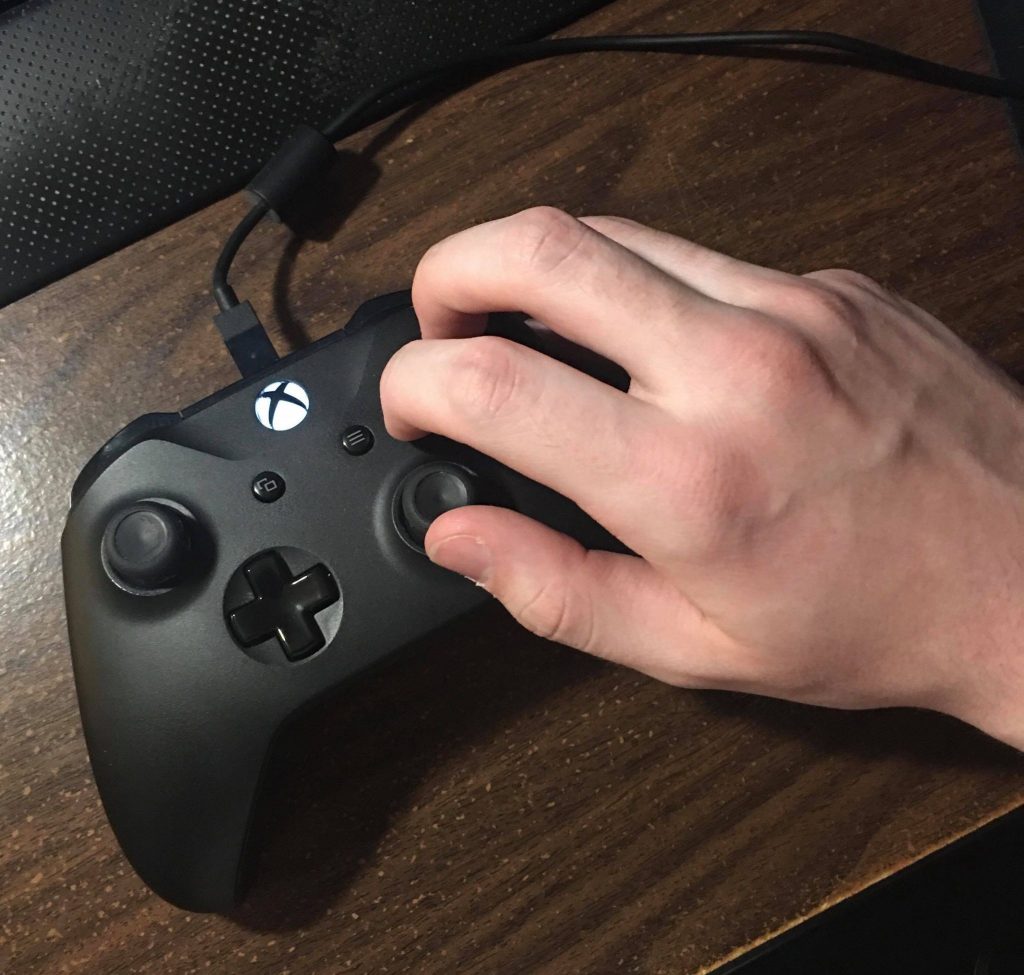
usually, I’d have the controller resting on my leg.
for the sake of this example, I’m resting it on my desk.
This is a grip style I’ve only ever utilized for a little known PS2 title called God Hand, which is, simply put, the most violently difficult action game I have ever played – it’s practically a one-way ticket to carpal tunnel.
note: NOT ME PLAYING
In God Hand, pressing the trigger buttons is almost entirely unnecessary – they’re only really useful for turning around 180 degrees (which is situational), activating roulettes (which is situational), and activating the God Hand (which is also situational).

the nature of this grip style gives the player a massive degree of control over the right control stick, which makes it easy to flick reflexively.
Instead, gameplay revolves around fast paced, close-quarters boxing and MMA style combat, with a heavy emphasis on attacking via the face buttons, and dodging via the right control stick. Having instantaneous and precise control over the right control stick is a necessity while playing God Hand, which is why I gravitate towards this grip style whenever I play it.
Holding a Pencil
With all that said, we finally get to the primary focus of this blog post: how should you hold a pencil – or any drawing tool, for that matter?
Well, much like controller grip styles, the way you hold a drawing tool is largely situational, and dependent on your intentions, and personal comfort.
In truth, you should hold a pencil in whatever way is most comfortable for you.
That said, there is some merit in adjusting your grip style outside of your immediate comfort zone. The method for holding one’s pencil that I’ll be highlighting here is one that I’ve learned from James Douglas, and Kim Jung Gi.
Middle Grip
Kim Jung Gi explains how he grips his pen(s), and why.
When drawing, it’s generally best to grip your pencil near the middle, rather than pinching near the tip.
The main benefit of this grip style is that it encourages drawing with your elbow, rather than drawing with your wrist.
This might sound a bit strange, but you can essentially think about it as using your entire arm to draw, rather than just your hand.
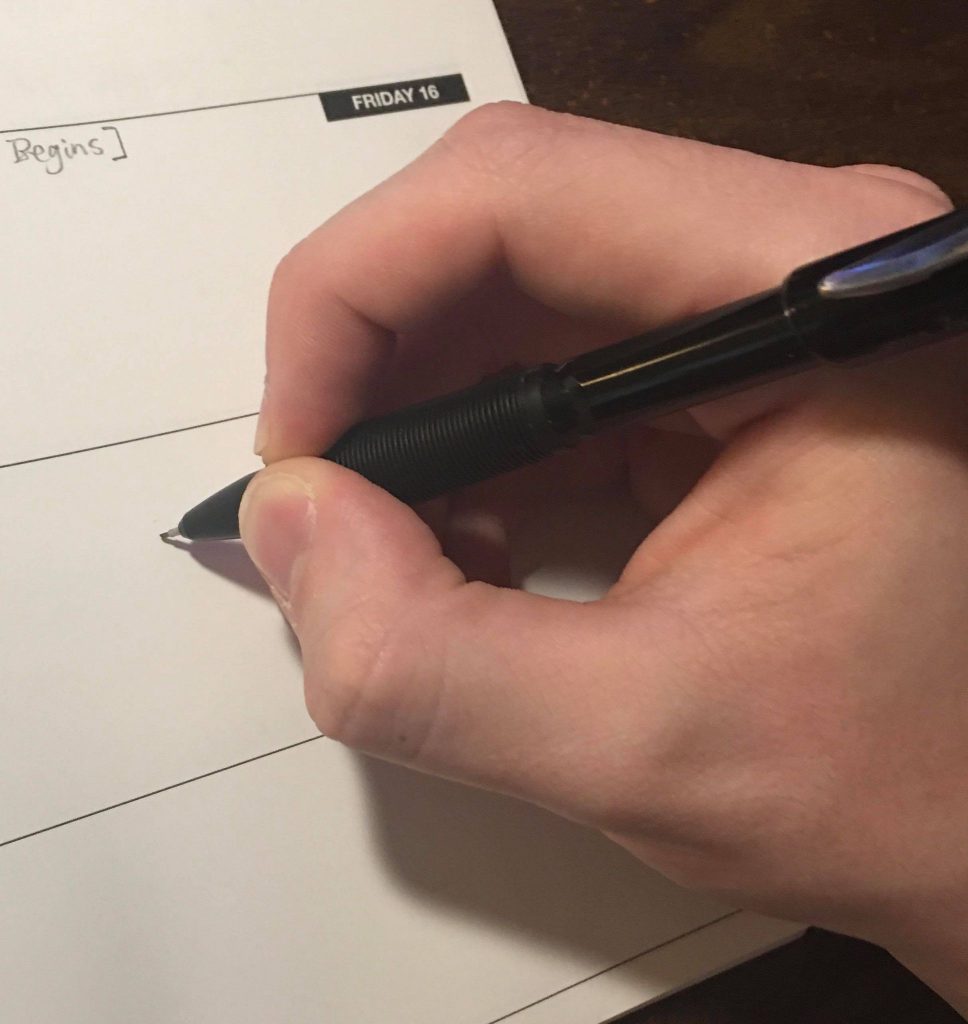
I draw like this a lot, but this grip increases tension in the hand and wrist, and is generally a bad way to draw.
In addition to reducing strain on your wrist and hand during extended drawing sessions, drawing with your elbow grants you more control, and makes it far easier to draw confident, straight lines.
This is (probably) because your arm has a wider range of motion than your wrist.
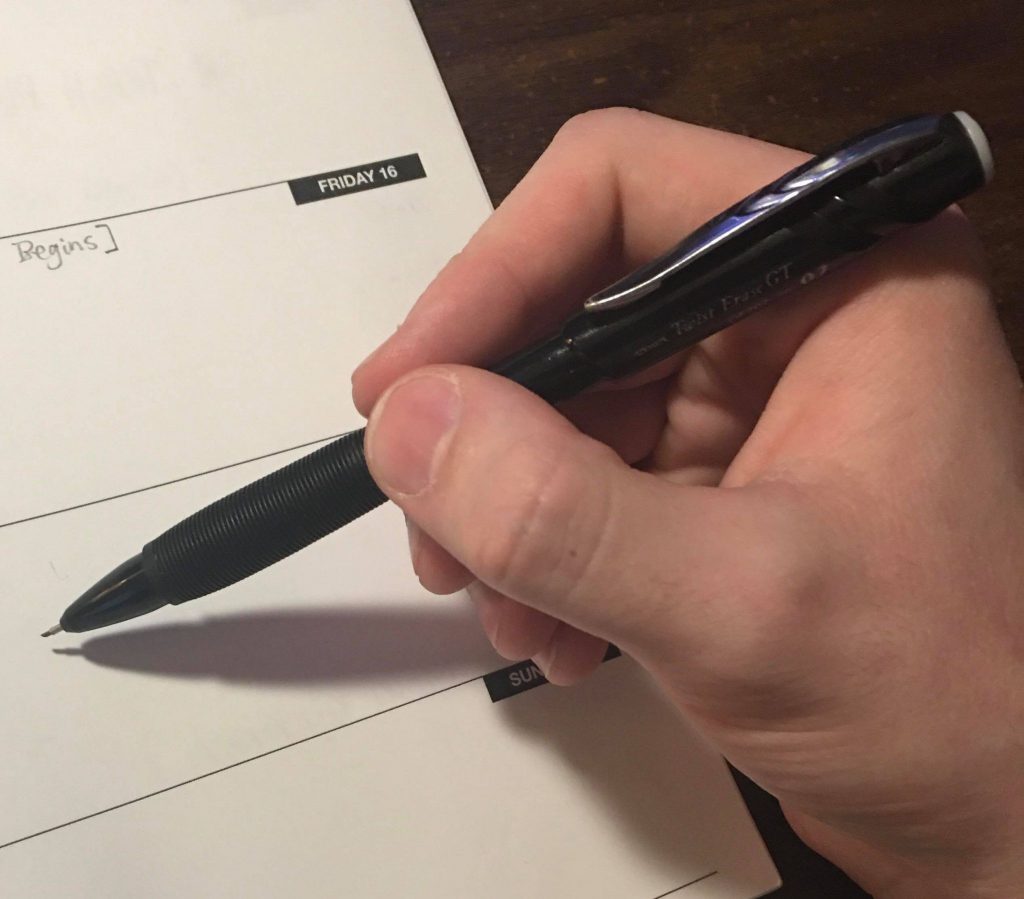
using a ‘middle grip,’ on the other hand, reduces tension and increases control.
If you’d like to try this for yourself, try drawing a straight line across a page while holding your pencil near the tip.
Then, try drawing another straight line, but this time focus on moving your entire arm to draw said line, rather than just your wrist.
Odds are, the second line will be straighter, and might look more confident.
Now, in some cases, it may be better to hold near the tip, since doing so allows for greater precision with fine details. I find that while writing, it’s often easier to hold my pencil near the tip, since writing generally requires more precision.
That said, with enough practice, I think you can achieve a similar level of control through a ‘middle grip.’
Conclusion
I hope this post illustrated the importance of grip, and how different grip styles can influence control over your tools – drawing, gaming, or otherwise.
My posts for the next couple weeks will likely be slightly lower in quantity and quality of content, since I’m pretty busy at the moment with other obligations.
And as always, thanks for reading.
Sources
- Kazone Art. (2020b, August 7). Kim Jung Gi – What Kind of Pen Do You Use? [Video]. YouTube. https://youtu.be/30_IDH1TzFs
- miek kobe. (2015, December 29). VST7 – Freestyle GOD HAND 超超セクシーな群衆制御~!! [Video]. YouTube. https://www.youtube.com/watch?v=Gp3m4etUeEk&feature=youtu.be
Disclaimer
All information in these posts is my own words, unless explicitly stated otherwise. None of this information is quoted, nor paraphrased, unless explicitly stated otherwise. Any similarities between my own words, and the informative sources/hyperlinks provided is purely coincidental, unless explicitly stated otherwise.
In any case where I am using someone else’s words (or imagery), the source will be cited internally, with a link to that source provided either within the internal citation, at the end of the post under “Sources,” or both.

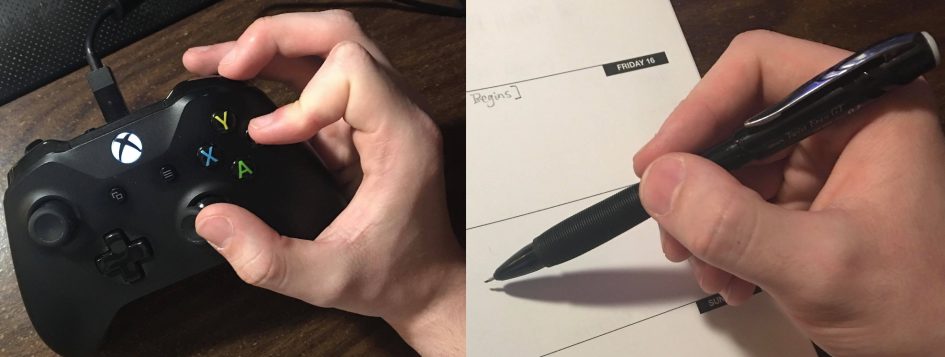
April 12, 2021 at 1:18 pm
I had no idea people held xbox controllers any other way than the first standard one!! I knew you could change button layout in settings to assign different actions to different buttons on the controller but I never even though to hold the controller physically in a different way. Very interesting!
April 12, 2021 at 11:02 pm
I’d definitely suggest giving claw grip a try if you like playing action games, it makes things way easier.
There’s a few examples in Dark Souls 3 where bosses are so large that the lock-on camera ends up being a hinderance, and having that extra bit of control over the free-cam makes those fights significantly less frustrating.
April 12, 2021 at 5:43 pm
I was suppressed to see my blog mentioned in this post! I’m always grateful to hear when people are checking it out. As an artist who works a lot with pencils, I can say from experience that it’s important to break the habit of drawing exclusively with your wrist. Great post as always!
April 12, 2021 at 11:22 pm
I’ve really you to thank for this blog topic – it’s an important, but oft overlooked topic, when it comes to drawing (or other artistic disciplines, for that matter). Glad you enjoyed it.
April 13, 2021 at 1:40 am
That is very interesting. I would not have considered there were different ways to hold a controller.
April 13, 2021 at 7:08 pm
Controllers are pretty flexible. Once I learned about claw grip, it was pretty hard for me to go back. Definitely my preferred grip style for most of the games I play.
April 13, 2021 at 4:22 am
As someone who likes to play console games, I like how you demonstrated the importance of grip with a controller. I also learned a few new ways to hold a controller. When I was reading the section about grip on a pencil, it made me reflect on my past self. When first really getting into art I would hold my pencil more at the tip than in the middle and I agree that it restricts your movements when you draw. When reading I also made a connection to painting (since I am currently taking a painting class). When you want to paint basic forms, it’s best to hold your paintbrush more in the middle so you can get a full range of motion, and then when adding fine detail you will commonly hold the brush more by the bristles.
April 13, 2021 at 7:09 pm
Yep, it’s definitely a situational choice. Generally speaking, it’s better to grip near the middle, but for fine details, it may be necessary to use a more restrictive range of motion. I think that sort of thing is especially important for painting, since you can’t fix mistakes as easily.
April 13, 2021 at 7:51 pm
Love the mashup of gaming and drawing with this post! I have heard of the claw grip before, and I may have to try it when I get around to Dark Souls 3. Maybe I could try it with other action games too. Also, I remember my old high school art teacher telling me how to correctly grip my pencil. It was cool to revisit that concept with this post.
April 13, 2021 at 8:35 pm
I’d definitely recommend giving claw grip a try. Having full, simultaneous control over the camera and face buttons is insanely useful. Bosses that were an absolute nightmare for my friends ended up being much easier for me, almost exclusively due to my use of a claw grip.
It’s probably even more useful in Monster Hunter. I find myself using claw grip only occasionally when playing the Soulsborne series, but when playing MH, claw grip is my default grip at all times. I can’t imagine playing that game with a standard grip.
December 11, 2023 at 1:20 am
Great insights on the importance of grip in both gaming and drawing. The comparison between controller grip styles and pencil holding methods adds a unique perspective. The emphasis on using the entire arm for drawing control is particularly helpful. Looking forward to more content, even if slightly reduced, and thanks for sharing your knowledge!
December 11, 2023 at 1:21 am
Great insights on the importance of grip in both gaming and drawing. The comparison between controller grip styles and pencil holding methods adds a unique perspective. The emphasis on using the entire arm for drawing control is particularly helpful. Looking forward to more content, even if slightly reduced, and thanks for sharing your knowledge!
https://theamazingdigitalcircusjax.com/