Starting this Fall 2013 semester, email and SMS notifications have been enabled for Desire2Learn.
You can receive instant notifications to your email or phone for several tools, including Discussions, Dropbox, Grades, News, and Quizzes, or receive a daily summary of activity. You can also exclude specific courses from your notification options.
To set up or change your Notification settings, after logging into D2L, you can click on either the Tools menu or your name in the minibar (as seen in the screenshot below), and select the Notifications option.
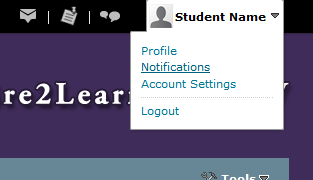
Also note, that if you use the mobile notifications, do not include the “1” preceding the area code in your phone number.
For more directions on setting up your notifications, please see this page of the D2L user guide. If you have any questions or need additional assistance, please contact UW-W D2L Support.
