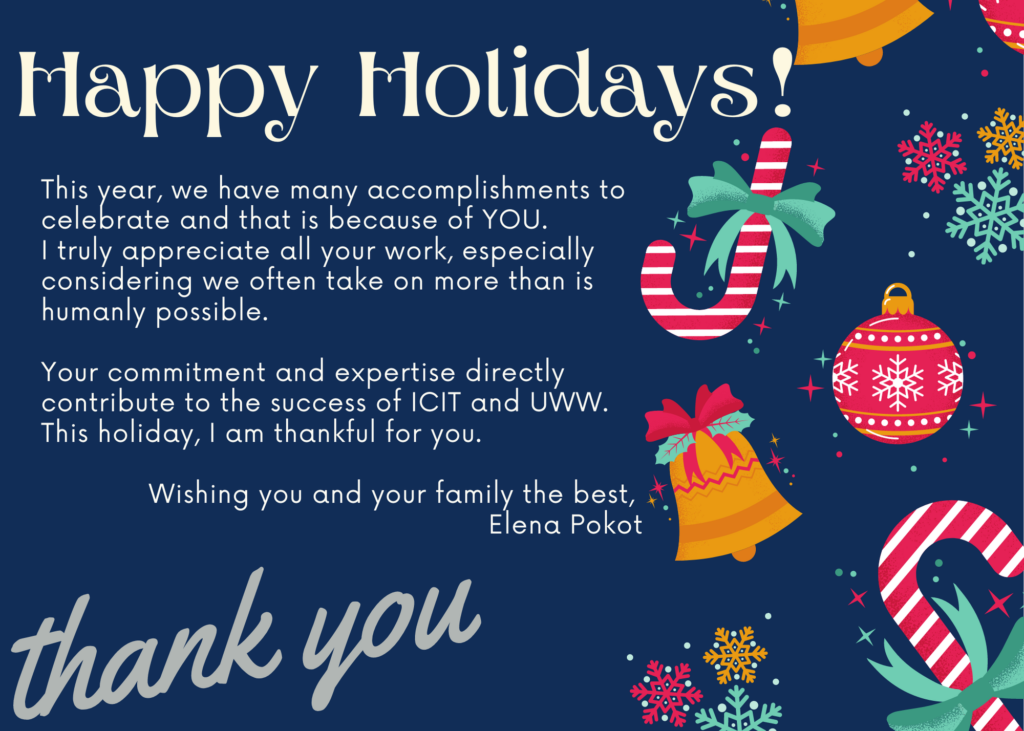
November third-party patch
Starting Tuesday, November 16, the November third-party patch will be available for ICIT staff. ICIT staff will be in the first group to have the update available for installation prior to the full-campus release on Thursday, November 18. To review what is included in this patch, please see KB0010991.
The patch runs differently for macOS and PC/Windows devices:
- macOS devices will receive a pushed update on November 16 that will run silently in the background. If your Mac is not on the campus network (remote employees), your device will need to be connected to Cisco AnyConnect VPN for a few hours to complete the update.
- PC/Windows devices will see notification when the patch becomes available in Software Center.
- Prior to updating, please close Google Chrome and Mozilla Firefox. Windows users who do not self-install the update by Thursday, November 18 at 7 am will have the update pushed to their computer. At that time, the push can be deferred for 24 hours, after that deferral, Chrome and Firefox must be closed before starting the installations.
- Employees not on the campus network will need to connect to Cisco AnyConnect VPN for a few hours to complete the update.
Both Mac and Windows users can reference KB0011003 for more information on the push process.
If you experience any issues during or after the install process, please contact Joel Koszyczarek.
Office 365 (O365) Email Migration – Tomorrow!
The time has come for ICIT to transition our email servers and data from the McGraw Data Center into the cloud with Office 365 (O365)! The NOC team has been working hard to ensure a smooth process for this transition. Part of that process has been to move small groups of ICIT staff to O365 for testing over the last few weeks. We are now ready to transition the rest of ICIT staff accounts for testing prior to the campus transition, which will begin next week.
On Wednesday, November 3, at 9 am most ICIT staff email accounts will be migrated to the cloud. Help Desk staff and student workers will have their accounts transitioned at 7 pm. Please see KB0011405 for more information on the transition process, what to expect, and FAQs.
Large email accounts will slow down the transfer process. If you have a moment, please empty your deleted items folder: right click on the Deleted Items folder or in the Trash folder and then select Empty Folder.
After the transition, please check these items and report any issues to UW-W ICIT Communications <icit-communications@uww.edu>. In addition, report any degradation of service, functionally concerns not mentioned below, or other issues as well.
- Calendar and functionality of scheduling/responding to appointments
- Functionality of delegate and/or shared email account(s), particularly sending emails, calendar access/appointment setting, and any other actions you generally perform.
- We’ve pulled a list of ICIT shared email accounts to be migrated, but our list may not be complete. If you experience issues with a shared account, please indicate which it is.
- Accessing archives (should not be affected)
- Using your account with your mobile device (including ICIT issued iPads, if applicable)
- Voicemail functionality and use
More information is available:
- On using Office 365 for email, including changes to the Outlook App and OWA at KB0011418. Please note that the OWA link will change post-transition and the website will be adjusted accordingly closer to the date of the campus transition. You can continue to use the Email link from the website, but you will be redirected to the new login page, requiring a second login.
- For Mac users experiencing issues sending and receiving email at KB0011424.
- For iOS and Android users who may need to reconfigure Outlook, see KB0011423
If you have any questions, concerns or feedback and suggestions on KB articles and communication related to this project, please email UW-W ICIT Communications <icit-communications@uww.edu>.
Thank you for your assistance in this important project! We appreciate all your work and dedication to our campus community.
October third-party patch
Starting October 19, the October third-party patch will be available for ICIT staff. ICIT staff will be in the first group to have the update available for installation prior to the full-campus release on Thursday, October 21.
The patch runs differently for macOS and PC/Windows devices:
- macOS devices will receive a pushed update on October 19 that will run silently in the background. If your Mac is not on the campus network (remote employees), your device will need to be connected to Cisco AnyConnect VPN for a few hours to complete the update.
- PC/Windows devices will see notification when the patch becomes available in Software Center.
- Prior to updating, please close Google Chrome and Mozilla Firefox. Windows users who do not self-install the update by Thursday, October 21 will have the update pushed to their computer. At that time, the push can be deferred for 24 hours, after that deferral, Chrome and Firefox must be closed before starting the installations.
- Employees not on the campus network will need to connect to Cisco AnyConnect VPN for a few hours to complete the update.
Both Mac and Windows users can reference KB0011003 for more information on the push process.
If you experience any issues during or after the install process, please contact Joel Koszyczarek.
Chris Skrandzius joins the Help Desk team!
Chris recently took on a new part-time position of Front-line Help Desk Quality Assurance. In this role, Chris will:
- Ensure the quality of student work at the Help Desk by observing student work and providing real-time guidance.
- Mentor students in proper ticket handling and customer service.
- Identify gaps in documentation and processes, suggesting recommendations for improvement.
Chris will continue to work with the Web team to maintain internal website quality and UW-W information on external websites. Chris joined ICIT shortly after he graduated from UW-Whitewater in 2017. At that time he focused on his search engine optimization project through building out Google Map locations with professional photographs, along with the addition of 360° panoramas to aid in the discoverability and navigation across campus locations.
We look forward to seeing Chris at the Help Desk!

