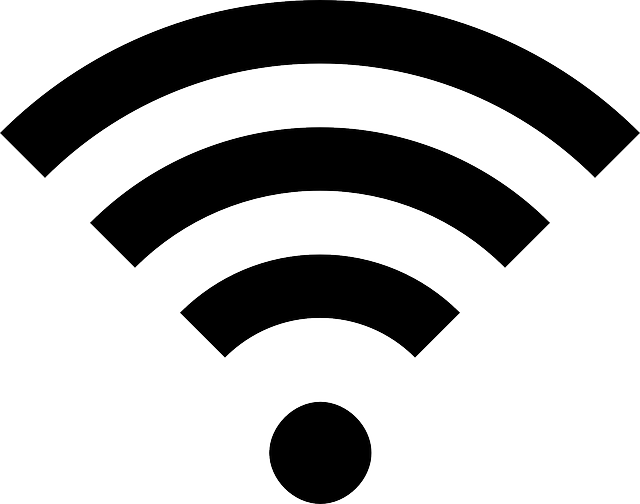
Welcome to the University of Wisconsin-Whitewater!
Did you bring your cellphone, personal laptop, or other wifi-enabled device to campus? You can connect to the campus wireless network by following these instructions:
- Connect your device to the “UWWGuestAndSetup” Wi-Fi network.
- Open a web browser and go to a NON-UWW webpage to launch the Wi-Fi registration page.
- Scroll down to enter your guest ID credentials and click Register or click the “Don’t have an account?” link to create a guest account.
- If creating a guest account, fill out the guest registration form to create a tempoary username and password. Write down or save the temporary guest account information given to you, then select Sign On to enter your temporary account information.
- Read and accept the license terms and conditions, then change your temporary password when prompted.
- After changing your password, you will be fully connected to the UW-Whitewater network.
Need detailed instructions? Click to download these PDFs:
