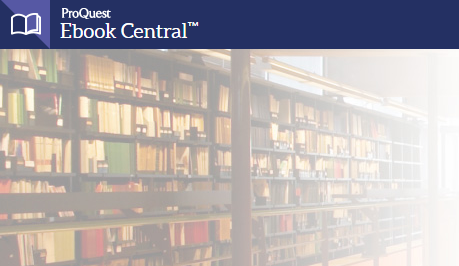
Ebook Central is the new platform for Ebrary Academic Complete Collection. It offers over 120,000 ebooks in many subject areas including the arts, business/management, education, health & medicine, history & political science, psychology, law, literature & language, religion & philosophy, science & technology, and the social sciences. The ebooks can be downloaded to devices or may be read online. The single sign-on feature means that whether you’re on-campus or off, you can access all your customizations within ebrary by signing in just once. To find these ebooks, either search Ebook Central directly or use Research@UWW, then use the facets on the left to select “Whitewater Online Resources” and “Books.”
In Ebook Central you can:
- Look for books by doing one of the following:
- Enter an author name, title, ISBN, or any other keywords into the search box
- Put quotes around exact keyword phrases such as “autism spectrum disorder”
- Use the “Advanced Search” and fill in relevant boxes
- Browse dozens of subjects at the click of your mouse
- Narrow search results by publication year, subject, and other facets
- Select a book to read or select its table of contents to jump directly to the part you want. Check for book availability for online reading and downloading, copy and print allowances, and bibliographic data
- After you open the book to read, you can search for keywords within the book and jump to relevant chapters
