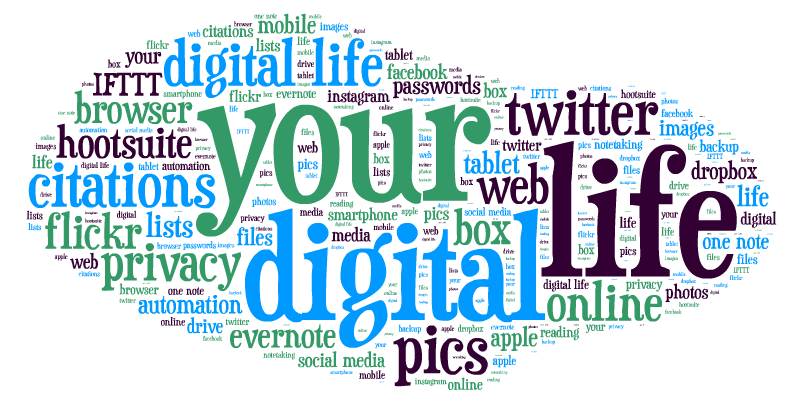
One of the ways most people end up sharing aspects of their life online is through the use of social media accounts such as Facebook, Twitter, or Instagram. This post assumes that you already know the basics of using your social media accounts–but what if you want to do more? It can be pretty time consuming to manage all your accounts if you have to log into each one separately. It’s also easy to loose track of what information you’ve posted on each account and where you saw that link to that amazing cat video. Social media managers are useful tools that prevent the mechanics of status updates, tweets, and account notifications from sucking up all your free time. Now you can concentrate on actually responding to your friends or perfecting a cat video of your own to share! You may also want to know more about how often people view your account updates and postings–most managers provide you with easy ways to view basic data and analyses of your activities.
 One of the most popular social media managers is HootSuite. There are other social media managers out there, but HootSuite is one of the easiest to use and works with a large number of popular social media platforms. A free account with HootSuite allows you to manage up to 5 social media accounts (such as Facebook, Twitter, LinkedIn, Foursquare, and Google+) from your dashboard. You can also add apps to your HootSuite account that allow you to manage other accounts like Instagram, Flickr, and YouTube (plus many more). With HootSuite you can schedule your posts on various accounts and see your cross-platform activities. It’s also a one-stop place to monitor responses to your activities.
One of the most popular social media managers is HootSuite. There are other social media managers out there, but HootSuite is one of the easiest to use and works with a large number of popular social media platforms. A free account with HootSuite allows you to manage up to 5 social media accounts (such as Facebook, Twitter, LinkedIn, Foursquare, and Google+) from your dashboard. You can also add apps to your HootSuite account that allow you to manage other accounts like Instagram, Flickr, and YouTube (plus many more). With HootSuite you can schedule your posts on various accounts and see your cross-platform activities. It’s also a one-stop place to monitor responses to your activities.
Your free HootSuite account includes access to 3 basic analytic reports–use these to track which of your posts was most popular, determine what days and times are best for posting, or see which of your friends and followers are most interactive. This information is particularly useful if you have a social media campaign for a class, a student organization, or another type of group.
