Hey Guys,
With finals coming up and projects looming ahead I’ll bet many of you are suddenly having some frustration with your flash drives. Not enough space, not enough convenience, not enough reliability; not even worth it.
A resource that students have that they usually don’t realize, is your google account. I’m not talking about your personal gmail, but one provided to you by the school.
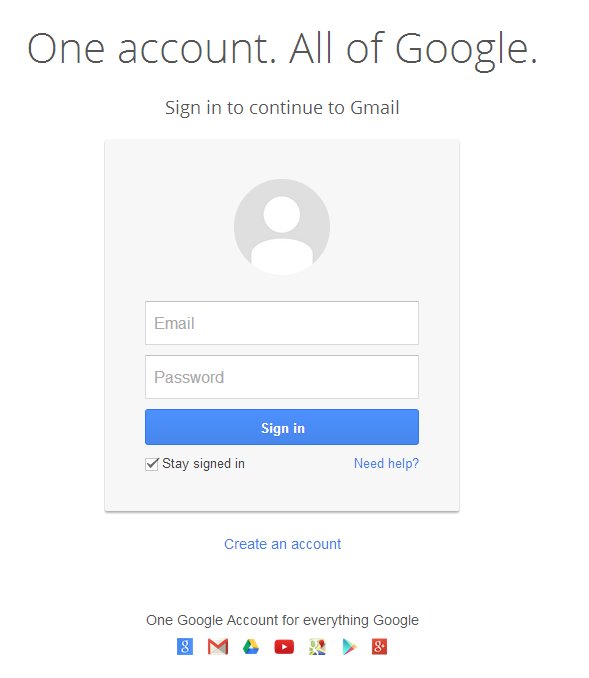 To get to it, you simply login to google with just your school email and click sign in. After you do this, it will take you to a separate login page through the school, where you type in your UW-W login information.
To get to it, you simply login to google with just your school email and click sign in. After you do this, it will take you to a separate login page through the school, where you type in your UW-W login information.
Once you have done that it will take you to your school controlled google home page. It looks eerily similar to the normal google homepage, but it has your school email in the top right corner.
 Click on the tiny collection of squares that’s next to your email. It will give you a couple of different options that you can use. Google Search, Drive, Sites, and Groups.
Click on the tiny collection of squares that’s next to your email. It will give you a couple of different options that you can use. Google Search, Drive, Sites, and Groups.
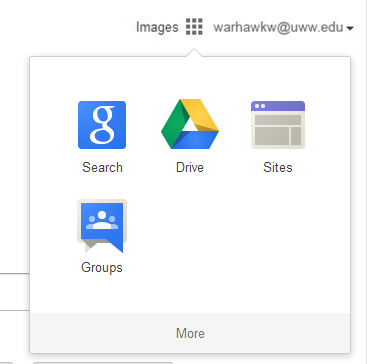 We are going to focus on Drive right now, so click on the green, yellow and blue triangle.
We are going to focus on Drive right now, so click on the green, yellow and blue triangle.
This will take you to your drive homepage. Here people can share documents with you, and you can store some of your own.
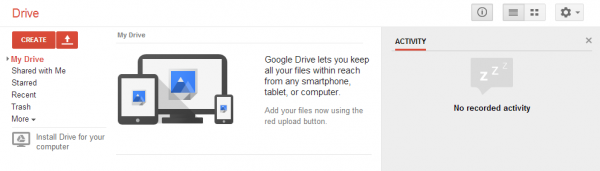 You have over 30 GB of storage available to you on here, so you can forget that annoying old external hard drive or your weathered and worn flash drive. Move to digital storage through the safety of the school and Google Drive.
You have over 30 GB of storage available to you on here, so you can forget that annoying old external hard drive or your weathered and worn flash drive. Move to digital storage through the safety of the school and Google Drive.
That’s all I have for today!
Thanks for your time,
Elaina
