As you may or may not already be aware, I am the sole developer of an RPG Maker 2003 game, the working title of which is Deep Graves (sometimes stylized as DEEP GRAVES).
I’ve been actively working on this project for just under a year, now – but I’ve been thinking about, and coming up with ideas related to this game since early 2018.
This post will serve as an introduction to the engine I’m using, a few of my inspirations, and some basic information about my game.
Although I’ll briefly touch upon my game, this post will primarily serve as an introduction to my inspirations (and history) as a developer. I’ll be going into a bit more depth on Deep Graves next week, in a separate blog post.
RPG Maker 2003
As stated by the introductory paragraph, the engine I’m using to develop my game is RPG Maker 2003.
Although some of you might already be familiar with this engine, it only seems fair to give it a proper introduction. Plus, I’ve some personal history regarding this software that’s relevant to this post.
RPG Maker 2003 is the English title of a Japanese software released in December of 2002 (RPG Maker 2003). RPG Maker 2003 is the third entry in the RPG Maker series, which started some time in the 90s, and is still active today – I believe the most recent title they’ve released is RPG Maker MZ.
Please note that when discussing the process of developing a game in “RPG Maker,” I am referring specifically to RPG Maker 2003. Although I have some experience in other RPG Maker titles, 2003 is the one I’m most intimately familiar with.
My History with RPG Maker 2003
The RPG Maker series is well known for its ease of use. Making a game in RPG Maker 2003 requires no coding experience whatsoever, which makes it an extremely approachable software for game development.
In fact, it was due to its ease of use that I started using the software in the first place. As a kid, I was always looking for game development engines that automated much of the development process (i.e. didn’t require any coding).
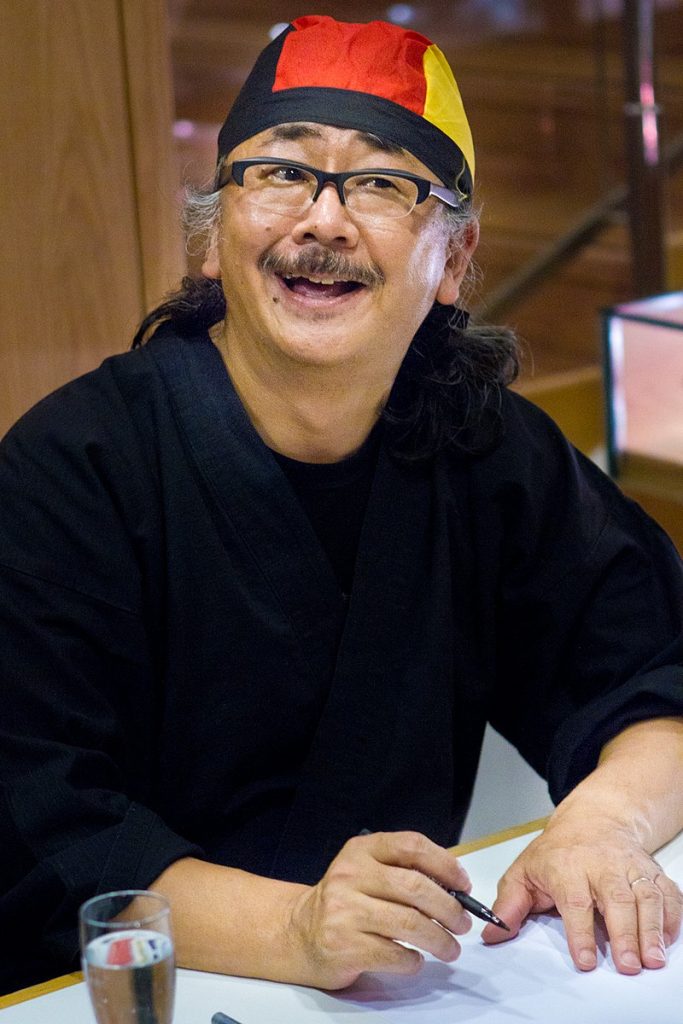
In addition, I spent much of my childhood listening to video game soundtracks on YouTube, and the works of Nobuo Uematsu were among my most frequently revisited. My love for Uematsu’s Final Fantasy Original Soundtracks (OSTs) led to a fascination with the Japanese Role Playing Game (JRPG) genre.
I really couldn’t tell you why, but I always loved the idea of turn-based combat. I loved being able to watch animations play out in-full, one at a time, and I enjoyed the idea of enemies and players having to wait their turn to attack.
With that in mind, it likely comes at no surprise that I was drawn to RPGツクール2003 – the original Japanese version of the software, which was widely available for free throughout the early 2000s.
To be perfectly clear, I’m not sure of the legality of its distribution at that time, but it was not difficult to find. Nowadays, I think it’s only available for purchase.
As a kid, I didn’t have to look hard to find a free download, and as far as I knew at the time, it was just a free software.
Common Criticisms
Like I said, RPG Maker 2003 is an extremely approachable software that requires no coding experience whatsoever. This, on its own, would make the software pretty easy to use, but that’s not all it has to offer.
Software in the RPG Maker series always comes with a “RunTime Package” (RTP), containing a massive collection of default assets (sprites, sound effects, and music) – which I believe are also royalty-free. The RTPs for RPG Maker games are fairly robust, providing users with enough content to create a complete, full-length game.

However, the quality of these assets varies pretty heavily (in my opinion, they’re rather ugly), and they’re not aesthetically consistent.
Of course, children (including myself, in the past) generally don’t care about that sort of thing, and might not have the ability to recognize these flaws.
This has led to RPG Maker receiving a bit of a bad reputation – as a sort of ‘baby’s first’ game development software, useful only to children, or lazy developers who are uninterested in learning coding. The built-in RTP assets are one of the most frequently cited issues with the majority of RPG Maker games.
Dissecting RPG Maker Games
In RPG Maker 2003, games are created and edited via “Project” directories (folders) stored on your computer.
Opening one of these folders in-engine will allow you to directly view and edit whichever game’s folder you opened – and yes, this includes (RPG Maker) games that you’ve downloaded.
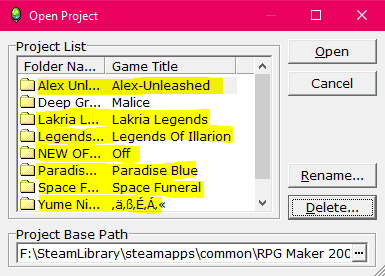
highlighted games are games not created/developed by me.
as you can see, most of the games I have installed were created by other people.
This aspect of RPG Maker 2003 has been inexplicably useful in my journey as a developer, granting me full, direct access to the development process of developers whose work I admire.
Games That Inspire(d) Me
While RPG Maker 2003 is certainly not the most powerful (or flexible) game development engine out there, it has a surprising amount of functionality built into its features.
Importing your own art assets is fairly easy (albeit slightly obtuse compared to more modern software), and the in-engine “Event Commands” provide users with a unique scripting tool, which can be used to make some incredibly appealing map and battle scenes.
With that in mind, I’d like to spend some time talking about a few of my favorite RPG Maker 2003 games, and how they’ve inspired me.
ranmaster27
Although I’m not aware of any completed projects created by ranmaster27, he has uploaded several ‘tests,’ so to speak, to his YouTube channel.
a boss battle test created by ranmaster27, who is, in my opinion, one of the most creatively skilled RPG Maker 2003 developers.
The work of ranmaster27 has been a huge inspiration for me. As a child, I was completely awestruck by the fact that ranmaster’s bosses were animated, something which requires a ridiculous amount of very creative problem-solving to do.
Even now, after getting much older (and smarter), I’m still blown away by the gorgeous animations created by ranmaster, and the outrageous amount of effort that went into scripting seemingly basic elements of combat.
To be perfectly honest, I barely understand most of it.
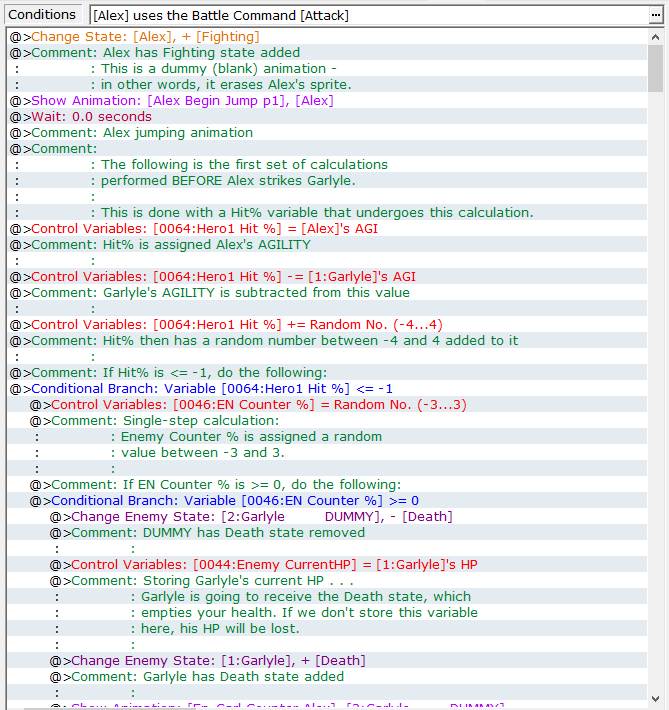
this is a small portion of the scripting behind Alex’s (the player character) attack command.
i.e. what happens whenever you perform a BASIC attack.
Please note that any comments you see were added by me. The original project does not have any comment lines whatsoever. As you can see, this screenshot captures only a fraction of the scripting behind this command.
Because the boss (Garlyle) can dodge, block, and even parry incoming basic attacks, ranmaster27 had to manually script (through built-in “Event Commands”) the boss’s responses to these outcomes, including their animations.
This makes the combat in his demos uniquely dynamic, exciting, and extremely visually appealing. The work of ranmaster27 is what inspired me to implement dynamic battle animations into Deep Graves.
Space Funeral
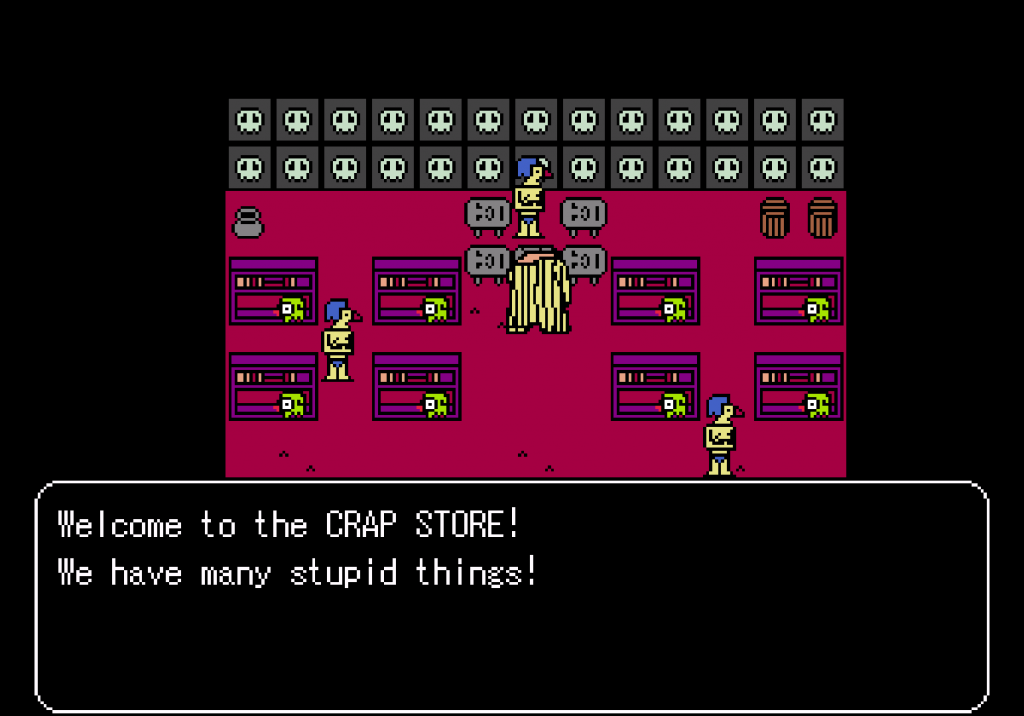
Space Funeral is one of the ‘Big Three’ RPG Maker 2003 games, along with the next game I’ll be discussing. Developed by thecatamites, the game has achieved cult success, and is perhaps best known for its strange art and music, along with its distinct sense of humor.
The game boasts a unique, and extremely bizarre art style. The main character, Phillip, is a purple man-child, wearing striped pajamas, who is in a state of perpetual weeping.
The first (and only) side character you recruit into your party is Leg Horse, who is, as his name suggests, a horse made entirely of legs.
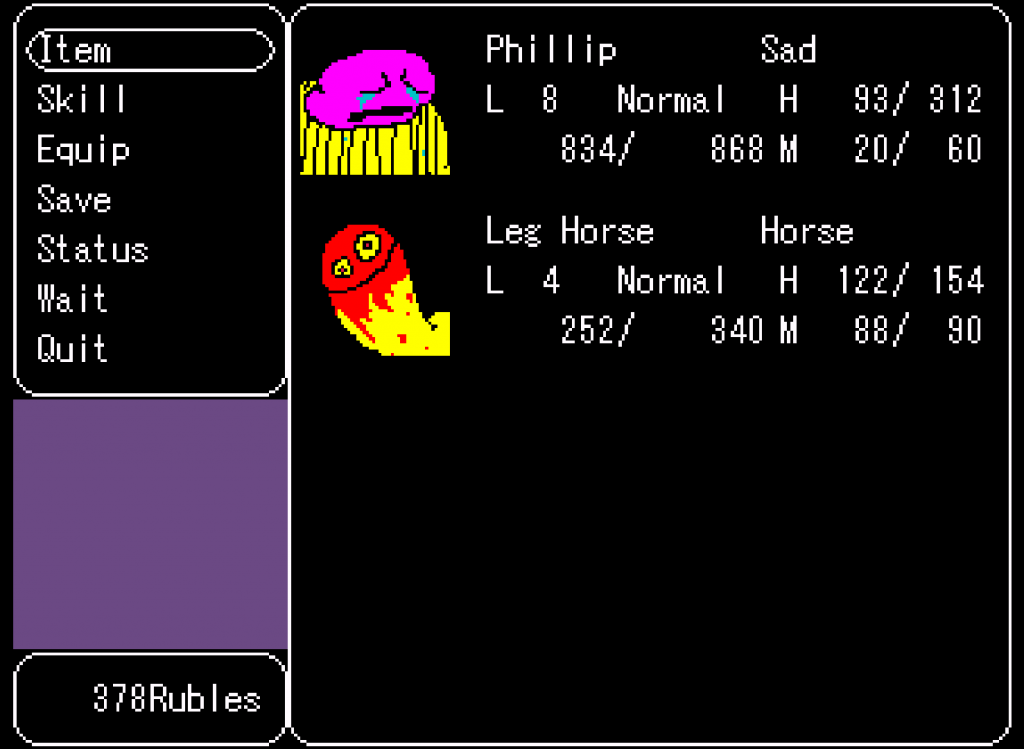
the unlikely heroes of Space Funeral.
The game’s soundtrack comprises a strange, schizophrenic collection of spoken poetry, obscure Japanese noise rock from the 1970s, and music created by Paddy Kingsland of the BBC Radiophonic Workshop. Many of these tracks have become synonymous with Space Funeral.
In reference to the game’s bizarre design philosophy, thecatamites said,
“[Space Funeral’s design] wasn’t so much about the sprites or art in particular of RPG Maker, so much as a kind of classicist way of dealing with that stuff – which is like the idea that video games reached their peak in the output of a few large companies in the 90s, and ever since it’s all anyone can do to ape those things as closely as possible [sic]. . .
Most of what I like about RPG Maker games comes from when [they] break from tradition, usually in some small way, like somebody using their favorite metal song for a battle theme or something” (Interview with thecatamites).
Space Funeral was a major inspiration for me, in terms of opening my eyes to the fact that it’s possible to design extremely non-traditional characters and storylines, while still making them interesting, and internally consistent.
In other words, not every JRPG has to obey the conventions defined by the Final Fantasy series.
OFF
Created by Mortis Ghost, a French artist and game developer, OFF is an atmospheric experience – one that’s difficult to explain.
Much like Space Funeral, OFF inspired me to take a more non-traditional approach to story writing, and character designs. However, unlike Space Funeral, which takes a more comedic approach to its story and game design, OFF is more serious in tone.
Other than that, most of the points I brought up with Space Funeral apply here, but there’s one important caveat to my experience with OFF…
I do not like its combat.
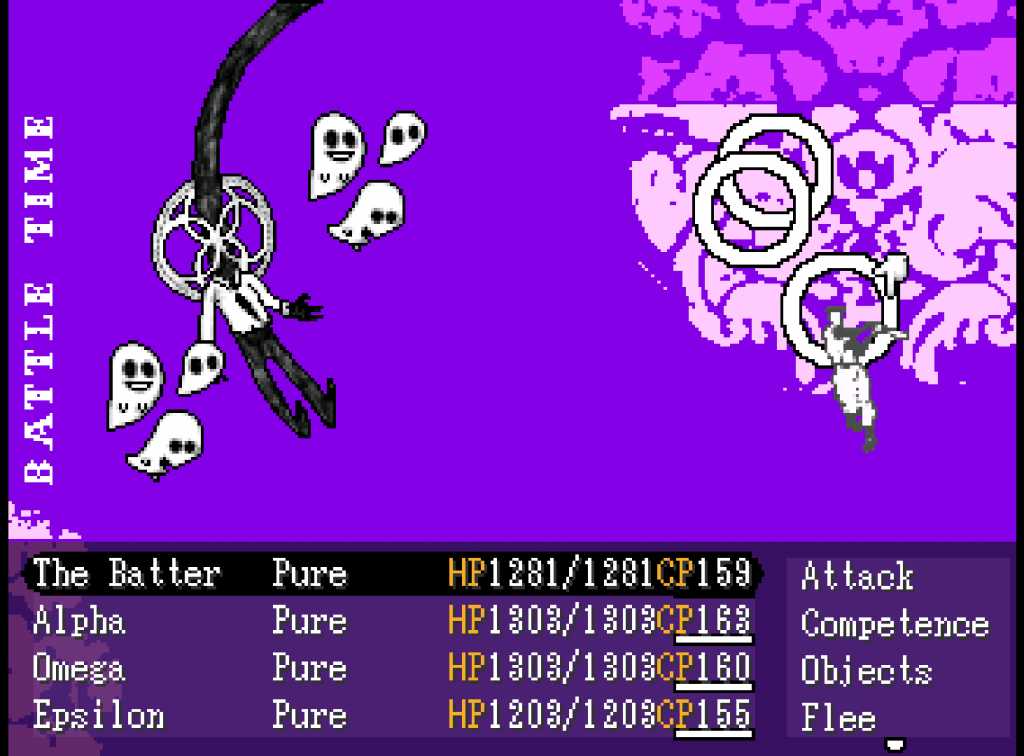
To be fair, OFF‘s combat is more of an afterthought – a backdrop, if you will – to its puzzles, level progression, and story. Still, I find that its combat is extremely repetitive, and unsatisfying.
The (battle) graphics, though extremely visually appealing, thanks to the beautiful artwork of Mortis Ghost, are relatively static. Combat lacks consequence, and as a result, doesn’t feel particularly rewarding.
The catchiness of OFF‘s battle theme helps distract you from the tedious gameplay.
Although I love the story writing and aesthetic of OFF, its lackluster combat was a huge inspiration for me – in terms of motivating me to do better.
I hope to make the combat of my game rewarding, and enjoyable.
Why I’m Using RPG Maker 2003

an in-engine screenshot of one of the tutorial maps in Deep Graves.
I’m primarily an artist, and my coding experience in C++ is related more so to coding algorithms than it is to coding game mechanics.
I was also heavily inspired by the likes of OFF and Space Funeral, and since I already had some experience dabbling with the software throughout much of my adolescence, RPG Maker 2003 was a fairly obvious choice for developing my first proper game.
By developing my game in this engine, I’ve been able to spend the majority of my time on the artistic elements of the game’s design.
This includes visual elements like the portrait graphics, overworld sprites, battle animations, and area tilesets, as well as story elements, like plot, and character writing (dialogue).
Of course, some light ‘coding’ will be required for my game, in the form of the previously highlighted “Event Command” scripting.
Scripting in RPG Maker 2003 is pretty easy though, and hardly comparable to most programming languages. Plus, the learning curve is fairly shallow, since the Event Commands are inherently high-level (i.e. they’re closer to spoken, human language – scripts in RPG Maker 2003 read like English sentences).
Conclusion
Well, that’s all for this week’s post(s). I’ll see you all next week, where I’ll be talking at greater length about Deep Graves. If you’re interested in my game, make sure to stay tuned!
And as always, thanks for reading.
Sources
- Interview with thecatamites. (n.d.). Fuckyeahspacefuneral (Tumblr). Retrieved March 24, 2021, from https://fuckyeahspacefuneral.tumblr.com/post/33592319469/more-to-the-bloody-lakes-cryptic-npcs-and
- Nathan, S. N. (2011, September 7). Nobuo Uematsu bei einer Signierstunde in der Kölner Philharmonie 2011 [Photograph]. Wikipedia. https://commons.wikimedia.org/wiki/File:Nobuo_uematsu_001.jpg
- RPG Maker 2003. (2007, February 18). In Wikipedia. https://en.wikipedia.org/wiki/RPG_Maker_2003
Disclaimer
All information in these posts is my own words, unless explicitly stated otherwise. None of this information is quoted, nor paraphrased, unless explicitly stated otherwise. Any similarities between my own words, and the informative sources/hyperlinks provided is purely coincidental, unless explicitly stated otherwise.
In any case where I am using someone else’s words (or imagery), the source will be cited internally, with a link to that source provided either within the internal citation, at the end of the post under “Sources,” or both.

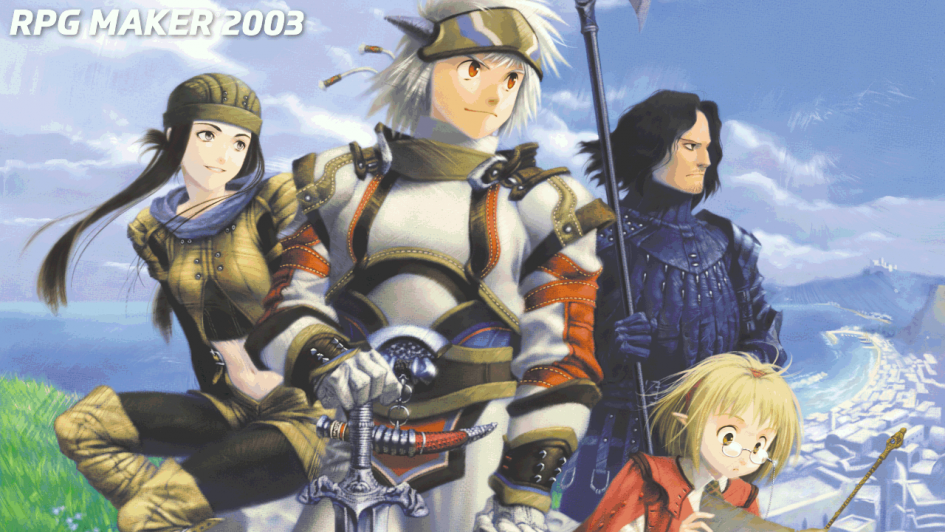
March 29, 2021 at 10:41 pm
I myself like to play RPGs in my free time and I have always wondered what it is like creating them. Since I have no code experience, I think the RPG Marker 2003 would be a great way for me to get a bit of an inside of how RPGs are created. Even though the program gets a bad wrap, I think it can be great for people like me to see if they enjoy RPG creation then from there learn coding and other elements needed and then possibly move to a different program. Overall great post!
March 30, 2021 at 12:37 am
I’d definitely recommend downloading and playing Space Funeral, if you’re at all interested in trying out one of the games I discussed. It’s pretty short (a full playthrough of Space Funeral doesn’t usually take more than 1.5-2 hours), so it can be played to completion in one sitting.
Space Funeral also brings up a lot of really cool design-related critiques of JRPGs through its design, that I didn’t discuss in-depth in this post, since doing so would spoil the plot of the game. It’s a game well worth playing, in my opinion.
RPG Maker 2003 is actually a solid program, in my eyes – I think its common criticisms are extremely overblown. By its nature, the engine attracts a lot of children and inexperienced developers, but that doesn’t mean it can’t be used to great effect in the right hands (ranmaster’s work, for example, is extremely complicated and well-executed).
December 23, 2025 at 6:25 am
Dive into the glamorous world of celebrity -> Manage relationships and public image -> Face the challenges of stardom -> Ultimately, achieve your dreams of fame in bitlife!
March 31, 2021 at 1:17 am
This is an amazing blog post- great job! As someone who doesn’t know a whole lot about this world, it is always awesome and enjoyable to read your posts and learn from your wide array of knowledge on the subject matter.
March 31, 2021 at 6:39 pm
That means a lot to hear, I’m glad you enjoy reading them!
Generally speaking, I think these are fairly niche topics, and I’m often unsure if I’ll be able to maintain the reader’s interest throughout the writing process. It’s very encouraging to hear that you’re able to enjoy these posts, even as an outsider to the topic at hand.
March 31, 2021 at 4:00 am
I just got into RPGs in the past 2 years, and I think they are the most immersive gaming experience. It is really amazing that you were inspired by ARG games creators and want to become a game developer.
March 31, 2021 at 6:40 pm
Agreed – I think RPGs have a huge amount of untapped potential as a gaming genre. Space Funeral’s critiques of the genre are on-point, in my opinion. I think RPGs have lots of potential as a method of story-telling, and delivering real world messages. I hope my game will communicate those aspects of the genre through its gameplay and story.
March 8, 2023 at 6:12 am
Very interesting post and thanks for sharing!
August 3, 2023 at 8:13 am
Wow, what a nostalgic trip down memory lane! RPG Maker 2003 was indeed a game-changer for many aspiring game developers, including myself. I remember spending countless hours tinkering with the program, creating my own worlds and stories. It’s incredible to see how far game development has come since then, but there’s something magical about the simplicity and charm of those early RPG Maker games. Your post reminded me of my own creative journey and how RPG Maker played a significant role in shaping my passion for game development. Thanks for sharing your inspirations!
January 3, 2024 at 3:17 am
What a nostalgic trip down memory lane!
April 27, 2024 at 1:11 am
This article is very nice and helpful, I like it very much, thanks for sharing this. You can also play new games in Tiny Fishing
April 27, 2024 at 7:44 am
nice blog mate.. amazing content.. this one i search for. thank you
October 2, 2024 at 6:30 am
Thank you for the info, keep sharing with others, good luck always
Tempat Percetakan Murah
February 3, 2025 at 8:20 am
Impressive piece of writing connections game! The real-world instances you provided are fantastic. Excited for what’s to come!
March 13, 2025 at 9:35 am
Get creative with amazing music with Sprunki Mod and the unique characters in this game.
March 19, 2025 at 9:49 am
It’s incredible to see how far game development has come since then, but there’s something magical about the simplicity and charm of those early RPG Maker games the baby in yellow free.
April 2, 2025 at 5:03 pm
Experience fast-paced racing, create custom tracks, and challenge yourself in Poly Track a low-poly game where every millisecond counts!
April 10, 2025 at 1:42 am
RPG Maker 2003! That takes me back! It’s so cool to hear how much it inspired this developer. I remember messing around with it as a kid, good forward to hearing more about Deep Graves!
RPG Maker 2003! That takes me back! It’s so cool to hear how much it inspired this developer. I remember messing around with it as a kid, good times! Looking forward to hearing more about Deep Graves! by UnblockedGames
April 11, 2025 at 4:59 am
slope run game developers never give up and run out of ideas.
April 11, 2025 at 1:32 pm
If you’re tired of pop-ups, slow streaming, and login requirements, switch to KBergetar.my. It offers free, fast, and updated access to your favorite Malaysian dramas without any hassle.
April 12, 2025 at 1:43 am
The fast-paced action in Paper io keeps you on your toes as you race to claim new ground while defending your existing territory from being invaded by other players.
April 16, 2025 at 4:44 am
Addressing the common criticisms surrounding RPG Maker and its default assets demonstrates self-awareness and a nuanced understanding of the engine’s perception.
April 22, 2025 at 7:28 am
Find out how far you can get in geometry dash lite by testing your high-jumping abilities over amazing levels.
May 5, 2025 at 9:30 am
I bookmarked this as it offers a unique perspective that might be easily overlooked. Thought I’d share it here in case it proves relevant to you too. 24kbet
May 17, 2025 at 12:33 pm
RPG Maker 2003 sounds like a cool starting point for game dev!
May 17, 2025 at 12:34 pm
This is a cool dive into RPG Maker 2003! It’s awesome how accessible it is.
May 28, 2025 at 9:32 am
It’s great to see a passion for game development nurtured from a young age crystallize into a project like Deep Graves – RPG Maker 2003 is the perfect agario tool to turn inspiration into reality without coding!
June 11, 2025 at 4:32 am
Discover how to play Golf Orbit a fun golf game on your browser. A comprehensive reference to levels, striking tactics, how to score well, and how to overcome problems on this unique golf course.
June 12, 2025 at 7:49 am
Wow, that’s dedication! A year of active development and years of ideation beforehand – I admire that commitment. RPG Maker 2003 has a cool retro charm. Have you considered incorporating any physics-based puzzles? Maybe something like Eggy Car, but tailored to a dungeon environment? Could add a fun, quirky layer to the gameplay. Good luck with Deep Graves!
June 12, 2025 at 12:53 pm
RPG Maker 2003 gave me the perfect platform to bring my storytelling ideas to life. Its simplicity let me focus on narrative gender reveal confetti cannon and design without getting lost in code. I’ve drawn inspiration from classic RPGs and personal experiences, shaping games that reflect emotion, challenge, and creativity all at once.
June 14, 2025 at 7:04 am
I like playing poor bunny so much
June 30, 2025 at 10:01 am
This is a really fascinating topic, and I would want to learn more. You can browse our website and learn a lot of fascinating things level devil.
July 8, 2025 at 9:52 am
A surreal, minimalist RPG that taught me how tone and pacing can carry a narrative more than high-end visuals. It showed me the power of word hurdle ambiguity and theme over exposition.
July 24, 2025 at 2:18 am
RPG Maker 2003 was the first tool that sparked my passion for game making, allowing me to create worlds and tell my own stories. One of the simple but fun inspirations was Dinosaur Game– the legendary Chrome dinosaur game, where you control a T-Rex to overcome obstacles in a never-ending adventure.
July 26, 2025 at 7:32 am
it’s useful for me hdphotoconverter.org
July 28, 2025 at 10:09 am
Space Funeral is one of the most unique RPG Maker titles, with its surreal art style, papa louie games, and whimsical storytelling that has strongly influenced my creative inspiration.
July 30, 2025 at 7:12 am
People love the platform game Doodle Jump, which has you jump high with a strange four-legged creature called “The Doodler.” Your goal is to keep jumping from one level to the next and get as high as you can.
July 31, 2025 at 1:44 pm
Achieve a flawless finish by capturing harmful paint overspray and airborne dust with our paint booth air filters.
August 1, 2025 at 5:33 am
I am completely blown away by this! The creativity and passion here is just incredible. www mymilestonecard com
August 1, 2025 at 5:35 am
This is so insightful and interesting. Thank you for sharing. www mymilestonecard com
August 6, 2025 at 2:58 am
Sounds like a promising project! “Deep Graves” has a great ring to it. RPG Maker 2003 is a classic choice. Have you considered adding puzzle elements alongside the RPG gameplay? Maybe something akin to the daily challenge of Wordle Unlimited to spice things up? Looking forward to next week’s deep dive!
August 16, 2025 at 3:53 pm
Slope Unblocked is challenging even though its rules are simple. You must manage your ball and keep on track as you make your way through the winding, twisting slopes, which are getting quicker by the second.
August 17, 2025 at 2:50 pm
Everything is accessible on YoPlay, including both classic works and current hits. Our vast selection of free, instantly playable games allows you to both create new experiences and relive old ones. This is the beginning of your new gaming addiction.
August 19, 2025 at 2:06 am
This is a great breakdown of influences! It’s interesting how even the aspects you dislike in a game, like the combat in OFF, can inspire you to improve upon them. The focus on artistic elements using RPG Maker 2003 sounds like a solid strategy. I find that RPG Maker’s ease of use really enables creativity. I have recently found that I can boot up a web browser game called Snow Rider 3D and relax with it. Good luck with Deep Graves – looking forward to hearing more!
August 29, 2025 at 7:40 am
with fears that many jobs may become endurance obsolete
September 8, 2025 at 6:18 am
Loved this deep dive into RPG Maker 2003—especially how Event Commands and RTP constraints shaped your approach to dynamic battle animations in Deep Graves. The way you trace inspirations from Space Funeral’s rule-breaking style to OFF’s atmosphere (while aiming to “do better” in combat) really captures why RM2K3 still works for solo devs who prioritize art and story. I’m curious how you map complex event logic—like dodge/block/parry branches and timing-driven animations—before scripting; visualizing those states can reveal edge cases early and keep the project coherent. Tools that turn system ideas into clean flow diagrams can help organize those Event Command chains; one option is Flowchart AI. Excited to read the next post digging into Deep Graves in more detail.
September 8, 2025 at 9:51 pm
Your passion for RPG Maker 2003 and the inspirations behind Deep Graves really shows how creativity can flourish even with simple tools. In a similar way, deutsche wordle takes a straightforward word puzzle format and expands it with unlimited challenges and language options, making it more engaging for learners and players alike. Both game development and word puzzles highlight how classic concepts can be reimagined to keep people inspired and entertained.
September 11, 2025 at 6:49 am
Hey! Love the Deep Graves update! RPG Maker 2003 is awesome. I’m working on pixel art myself, and a great tool I found is pixel converter – it makes creating those retro graphics super easy.
September 11, 2025 at 11:53 am
the author’s personal analysis is excellent, the post could be enriched with some academic or linguistic context. For instance, referencing sociolinguistics concepts mywisely com like politeness theory (e.g., Brown and Levinson’s framework) could add another layer of authority and depth to the discussion of why “you’re welcome” can feel direct and “no problem” feels less so.
September 15, 2025 at 8:05 am
By downloading CapCut Mod APK, you can easily create cinematic and professional videos. It has premium effects, HD export, smooth transitions and watermark-free editing. For those who want to create social media content, capcut mod apk is the top choice. Download it now from my website and enjoy all the benefits.
September 16, 2025 at 8:34 am
Really enjoyed reading about how Space Funeral and OFF pushed creative boundaries in RPG Maker 2003 — it’s inspiring to see what indie devs can do with limited tools. Also, excited to see what rupert gaming boy latest will bring to the community — fresh voices like his keep this scene alive!
September 17, 2025 at 5:43 am
This is a fantastic piece of writing. It’s both thought-provoking and well-articulated. https://www.myfordbenefits.com.co
September 25, 2025 at 4:56 am
With that in mind, it likely comes at no surprise that I was drawn to RPGツクール2003 – the original Japanese version of the software, which was Basketball Bros available for free throughout the early 2000s.
October 9, 2025 at 10:09 am
The variety of Football Bros IO game modes keeps things fresh. One day I’m just messing around in Quick Play, the next I’m grinding my way through Franchise Mode. There’s always something new to enjoy.
October 28, 2025 at 4:03 am
bitlife is one of those games that gets you emotionally involved. You actually start caring about your character’s success and family!
November 4, 2025 at 9:28 am
I’m primarily an artist, and my experience with C++ has mostly revolved around coding algorithms rather than developing game mechanics. I’ve been heavily inspired by games like OFF and Space Funeral, and since I had already spent much of my adolescence dabbling with RPG Maker 2003, it was a natural choice for creating my first proper game.
EZPassMA
November 5, 2025 at 2:15 am
Great insight! I really reading how you’ve grown as a game developer through using RPG Maker 2003 and flappy dunk exploring non-traditional game design.
November 12, 2025 at 5:38 am
With Maine EZ Pass login, you’re set to conquer tolls like a pro! EZ Pass ME
November 14, 2025 at 7:15 am
The post gave me a wealth of knowledge and helped me look at things from a wider angle. rocket fortress
November 26, 2025 at 4:27 am
The hill gets steeper as you go snow rider faster, so you need quick reflexes and sharp awareness to stay safe. This steady rise in difficulty makes the game interesting and motivates players to try again and again to get better.
November 26, 2025 at 6:34 am
Your posts adds real value to the discussion, much appreciated. E-ZPass West Virginia
December 2, 2025 at 6:07 am
I’m excited to see how your inspirations shape “Deep Graves”! RPG Maker 2003 has a unique charm, akin to the challenge found in games like ジオメトリーダッシュ. Best of luck with your development journey!
December 2, 2025 at 2:59 pm
Really enjoyed reading about your journey with RPG Maker 2003 and the inspirations behind Deep Graves. It’s fascinating to see how long-term ideas evolve into actual projects. Looking forward to next week’s post for more details on the game itself!
December 8, 2025 at 6:13 am
RPG Maker 2003 has a bad rap, but it’s a blast if you lean into its quirks. Who cares about polished? Just make something weird and fun, like a horse made of legs, yeah?
December 18, 2025 at 3:41 am
Thanks for this helpful list of safe tinted sunscreens! I love that you included Eucerin’s Sensitive Mineral Face, as I have sensitive skin too.
December 24, 2025 at 5:01 pm
RPG Maker 2003 is actually a solid program, in my eyes – I think its common criticisms are extremely overblown. By its nature, the engine attracts a lot of children and inexperienced developers, but that doesn’t mean it can’t be used to great effect in the right hands (ranmaster’s work, for example, is extremely complicated and well-executed) waffle game free.
December 25, 2025 at 4:11 am
I’m looking forward to reading more about your influences as a developer draw climber and diving deeper into Deep Graves in the next post.
December 27, 2025 at 9:05 am
People who play ragdoll hit are right in the middle of crazy fights. Controlling a ragdoll during heated battles on weird maps is what the game is all about. The goal of each stage is to beat your enemy as you hit them. The health bars above each figure show both your health and your opponent’s health right now.