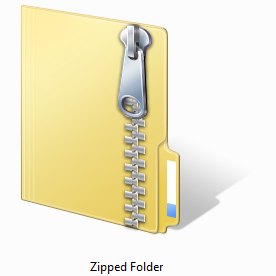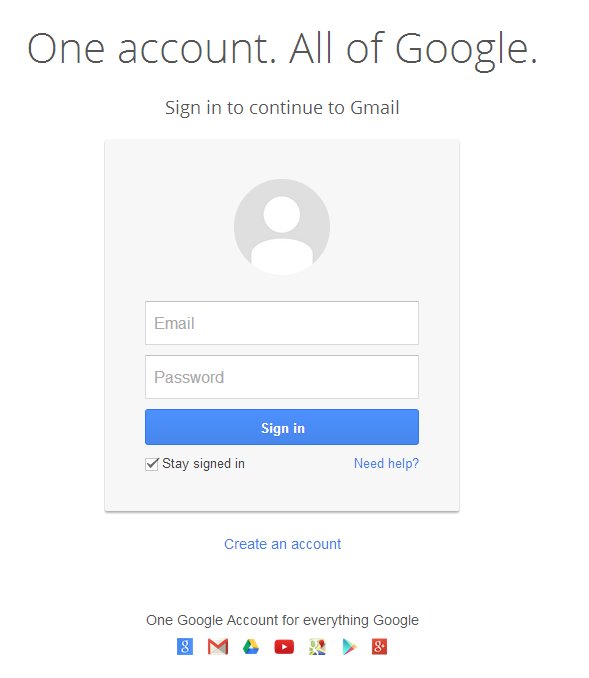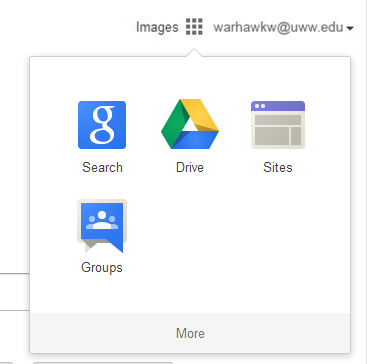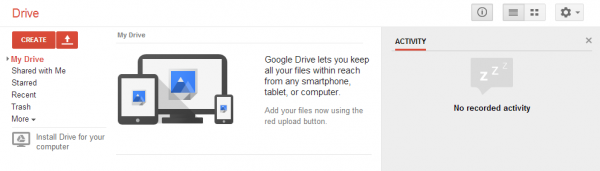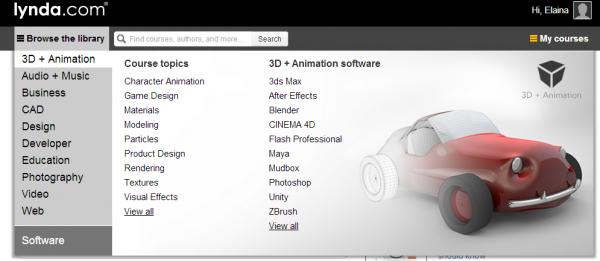Hey guys,
We’ve only got three weeks left can you believe it? The time has seemed to fly by! I remember my first post to your guys!
Ah memories.
This is about the time of the year when people really start to get stressed. Classes are starting to wind down and students are basically on a mad sprint to the finish. With all of this panic and confusion, it’s easy to forget the essentials like, what the school offers to help you in this time of need.
 A popular example of forgotten luxuries is the General Access Labs! The general access labs, located in the basement of Andersen, or Andersen 1008. They offer free black and white printing, for all of those pesky end of year assignments. They have a mix of computers with all different types of programs and software to help you with your classroom assignments.
A popular example of forgotten luxuries is the General Access Labs! The general access labs, located in the basement of Andersen, or Andersen 1008. They offer free black and white printing, for all of those pesky end of year assignments. They have a mix of computers with all different types of programs and software to help you with your classroom assignments.
If you need help with this software or if you would like to print something in color or get it things laminated, the General Access Labs also contain the Media Lab.
This is where you can print in color and get things laminated, this also includes poster printing for anyone who wants to make their presentations as professional as can be. The Media Lab also offers A/V Checkouts where you can check out, projectors, screens, tablets, headphones, microphones and all sorts of other different audio and visual recording equipment.
 To check out this equipment go to av-checkouts.uww.edu and fill out the online request form, but make sure you get a faculty member’s permission. You can pick your equipment up in the Media Lab.
To check out this equipment go to av-checkouts.uww.edu and fill out the online request form, but make sure you get a faculty member’s permission. You can pick your equipment up in the Media Lab.
The general access labs also have both partner pods and Collab rooms for all of your group work needs.
So you see there is really no excuse to complain when you have all of these things here to help you with anything you need!
Their hours of operation are as follows:
Andersen 1008 Lab/Media Lab(A/V Checkout):
Monday-Thursday: 8am-Midnight
Friday: 8am-6pm
Saturday: 9am-5pm
Sunday: 1pm-Midnight
McGraw 19 Lab
Monday-Wednesday: 8am-Midnight
Thursday & Friday: 8am-6pm
Saturday & Sunday: Closed
That’s all I have for now, I hope this helps you find what you need.
Thanks for your time,
Elaina